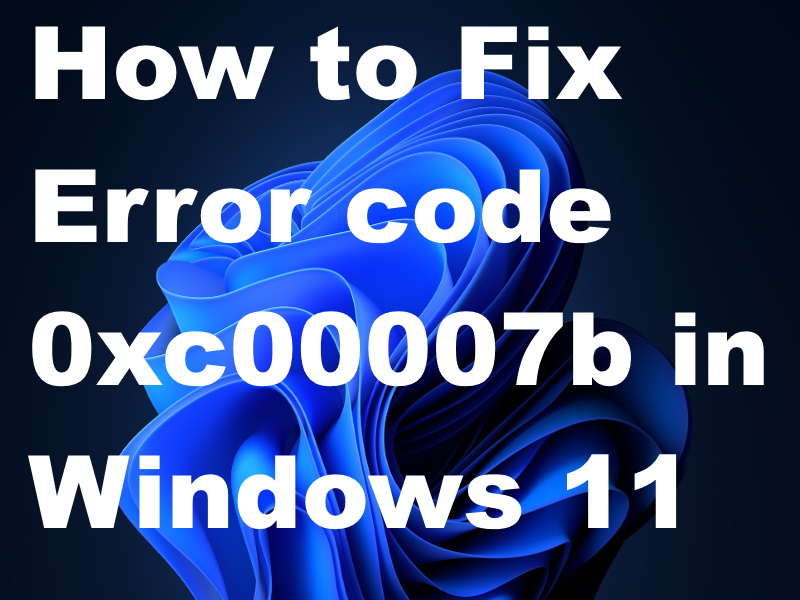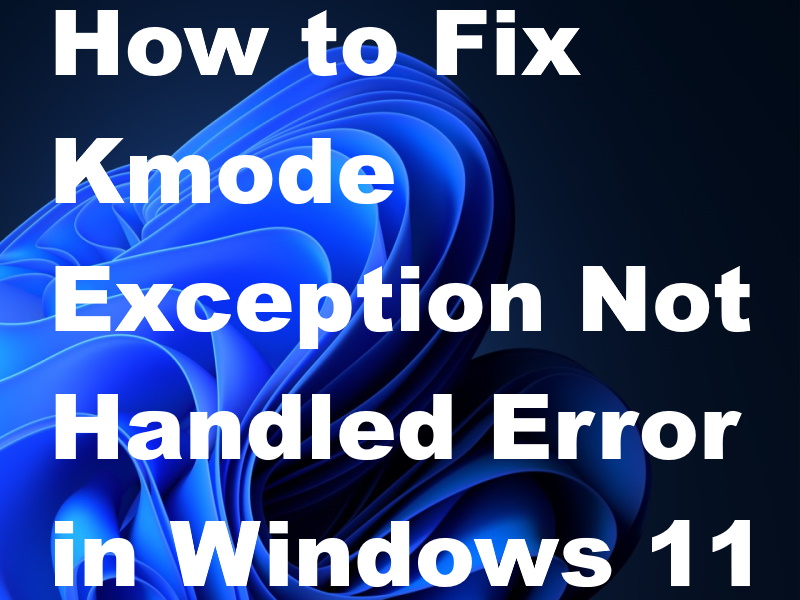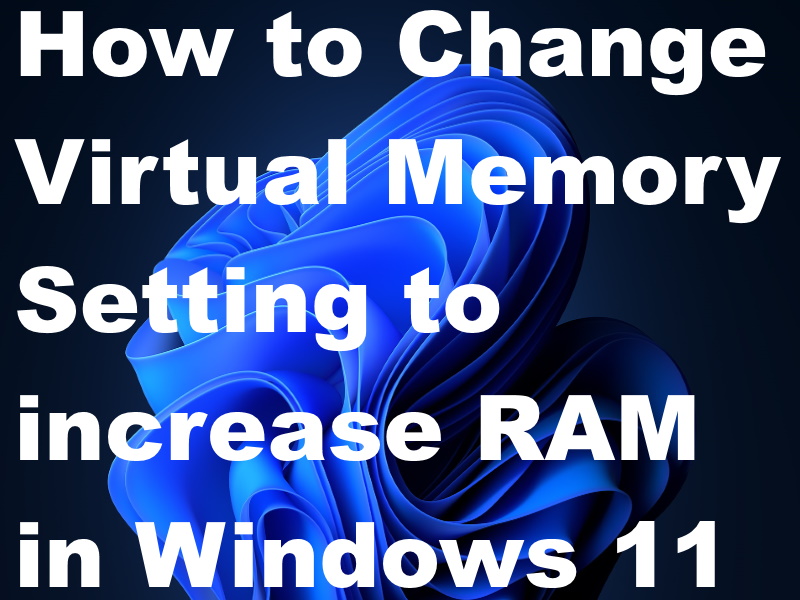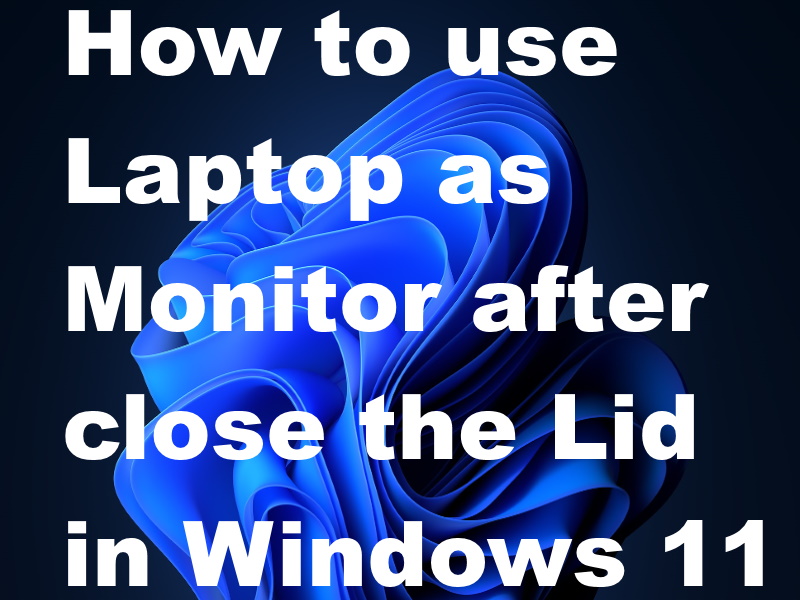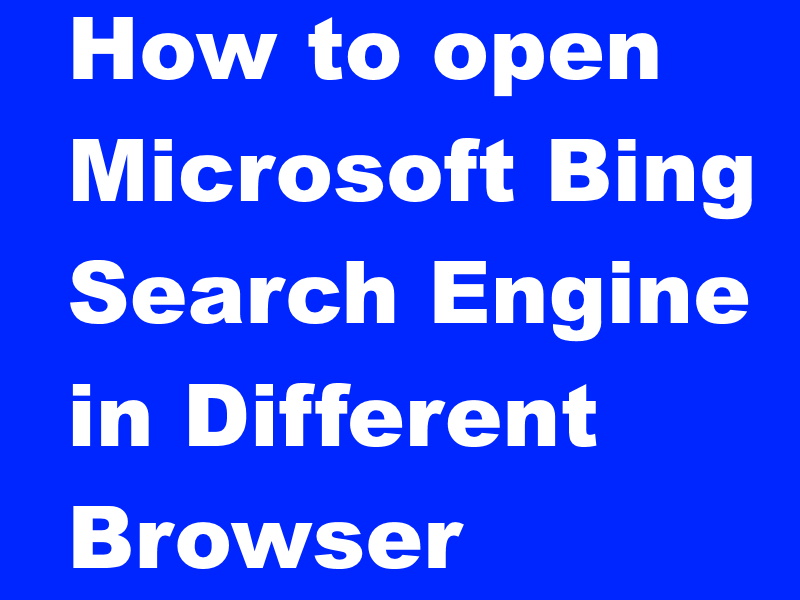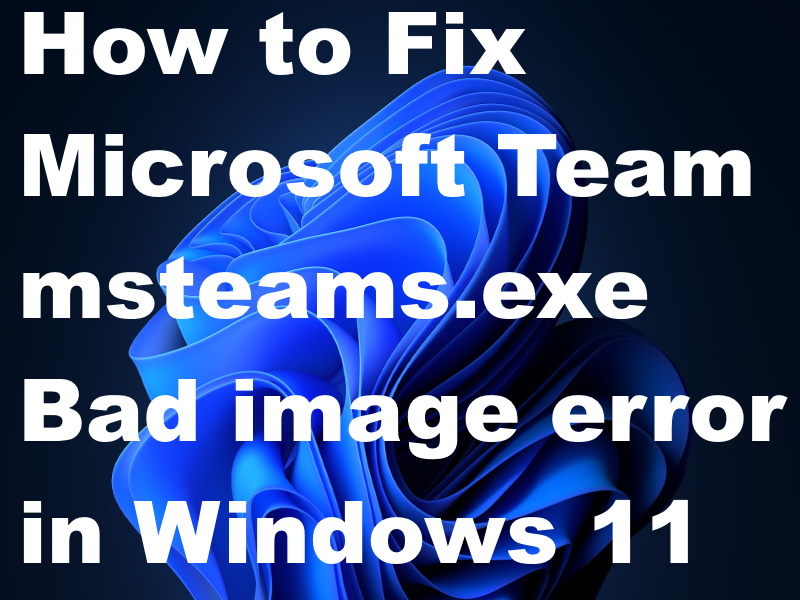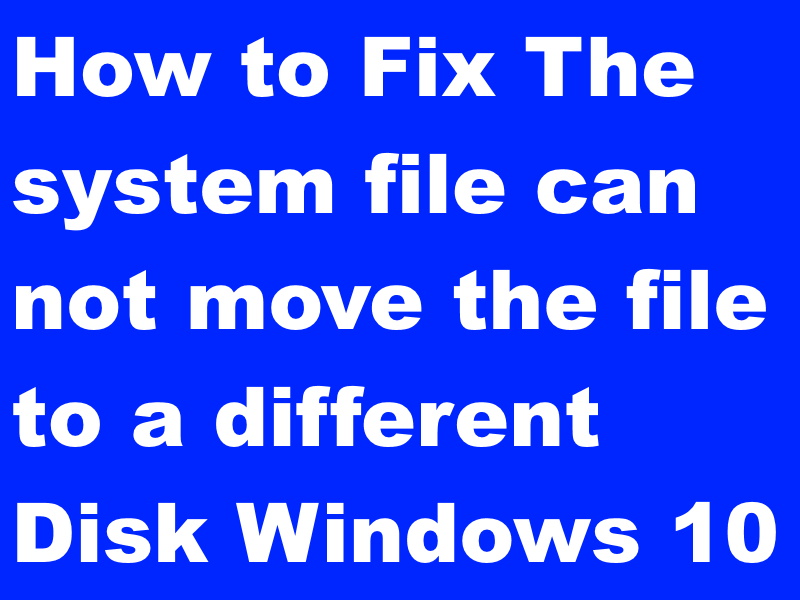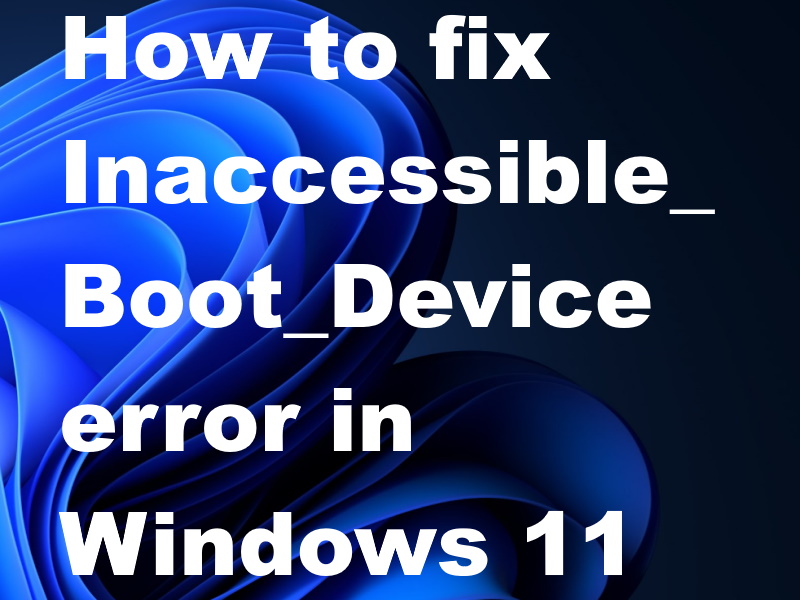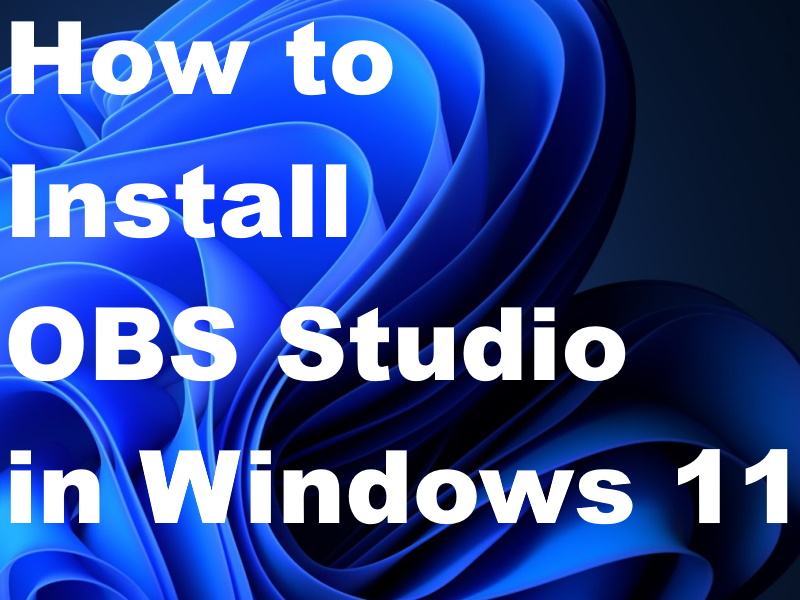How to Fix Application Error code 0xc00007b in Windows 11. Microsoft has launched Windows 11 and most of the users[…]
How to
Complete Guides and Easy Solution on Windows 10 related Troubleshooting
How to Fix Kmode_Exception_Not_Handled Error in Windows 11
How to Fix Kmode Exception Not Handled Error Windows 11. What does KMODE_EXCEPTION_NOT_HANDLED mean? The error Kmode_Exception_Not_Handled Error appears just[…]
How to Change Virtual Memory Settings to increase RAM in Windows 11
How to Change Virtual Memory Settings to increase RAM in Windows 11. At first we will know, what is virtual[…]
You can use Laptop as Monitor after close the Lid in Windows 11 / 10
How to use Laptop as Monitor for another computer after close the Lid in Windows 11 / 10. As we[…]
How to open Microsoft Bing Search Engine in Different Browser
How to open Microsoft Bing Search Engine in Different Browser. People use various Browsers such as Google Chrome, Opera, Microsoft[…]
Fix Microsoft Teams msteams.exe Bad image error in Windows 11
How to Fix Microsoft Teams msteams.exe Bad image error in Windows 11. Microsoft Team is the best video conference and[…]
The system file can not move the file to a different Disk Windows 10 Fixed
How to Fix The system file can not move the file to a different Disk Windows 10. Sometimes, when any[…]
Easy Way to Disable Password protected Sharing Windows 11 / 10
How to Disable Password protected Sharing Windows 11 / 10. You can Share files or folders over network in Windows[…]
08 Ways to fix Inaccessible_Boot_Device error in Windows 11 easily
How to fix Inaccessible_Boot_Device error in Windows 11. This error basically a Blue Screen of Death (BSOD) error that appears[…]
How to Download and Install OBS Studio in Windows 11 / 10
How to Download and Install OBS Studio in Windows 11 / 10. Although Game Bar DVR is a well known[…]