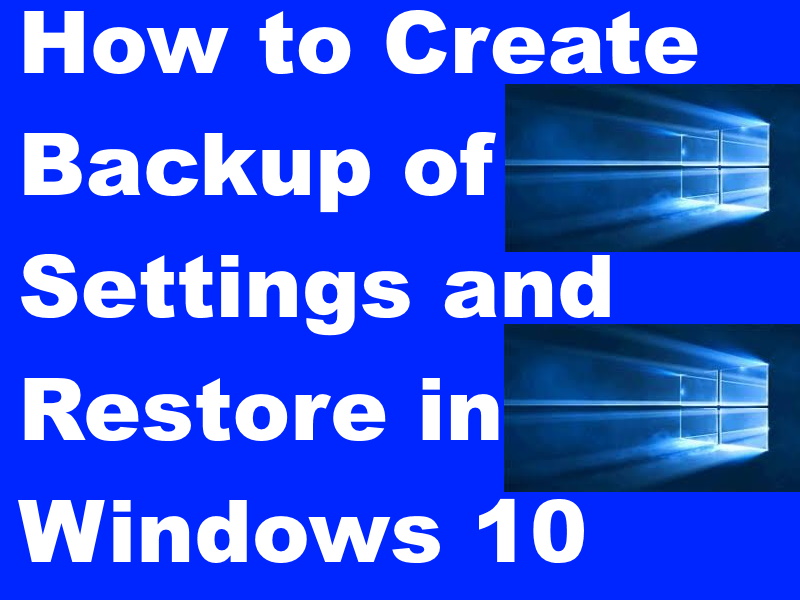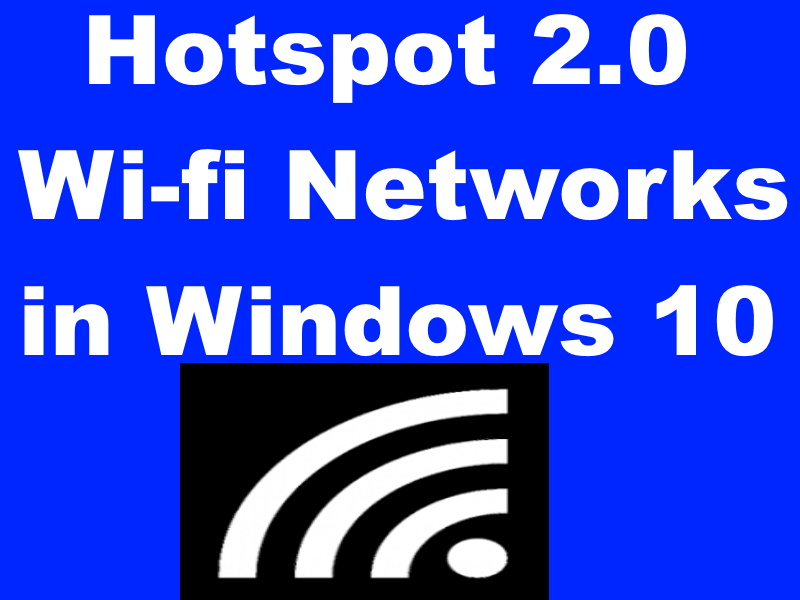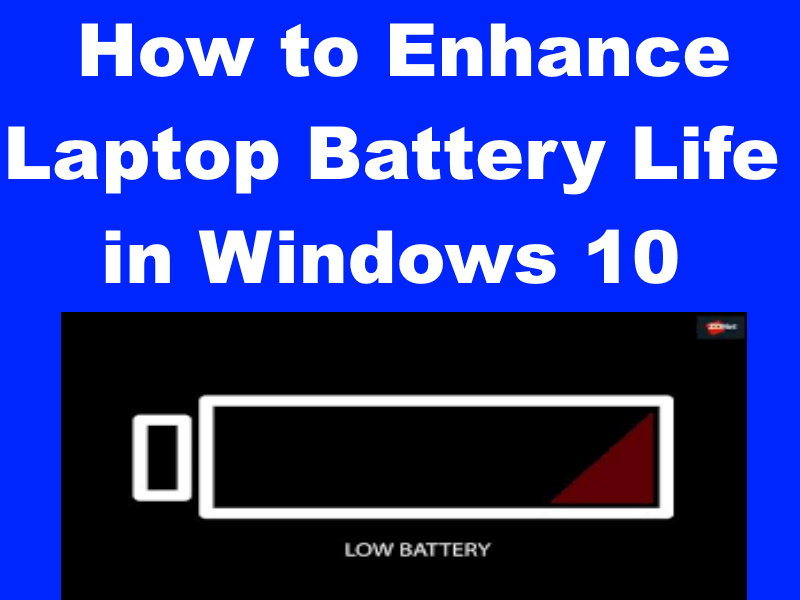How to Change language and voice of Cortana Windows 10. Cortana is an useful feature of windows 10 by which[…]
Windows 10
Tips : Failed to Check for Updates in Windows 10 [Resolved]
How to fix Failed to Check for Updates in Windows 10. As you know, Microsoft releases windows updates, cumulative update,[…]
Tips : How to Resolve WiFi Disconnected automatically in Windows 10 / 8
How to Resolve WiFi Disconnected automatically in Windows 10 / 8. This issue becomes more serious for any user who[…]
Tips : Methods to Clear Various types of Cache in Windows 10
How to Clear Cache Windows 10 to make Computer fast. At first we will see, what is cache and its[…]
Tips : How to Perform Full Scan with Windows Defender in Windows 10
How to Perform Full Scan with Windows Defender in Windows 10. Windows Defender Firewall is an in-built antivirus installation which[…]
Tips : [Resolved] Printer Driver is Unavailable Error in Windows 10
How to fix Printer Driver is Unavailable Error in Windows 10. Most of the printer problem occurs due to Driver[…]
Tips : How to Cancel or Delete Printer queue in Windows 10
How to Cancel or Delete Printer queue in Windows 10. When you perform a print job, it goes to printer[…]
Tips : 02 Ways to Create Backup of Settings and Restore in Windows 10
How to Create Backup of Settings and Restore in Windows 10. Whenever, you make any changes in windows 10 setting,[…]
Tips : How to Activate Hotspot 2.0 Wi-fi Networks in Windows 10
How to Activate Hotspot 2.0 Wi-fi Networks in Windows 10. Hotspot 2.0 Wi-fi (HS2) is a new feature of public[…]
How to Enhance Laptop Battery Life by Change in Setting of Windows 10
How to Enhance Laptop Battery Life by Change in Setting of Windows 10. Every user has reportedly complain that his[…]

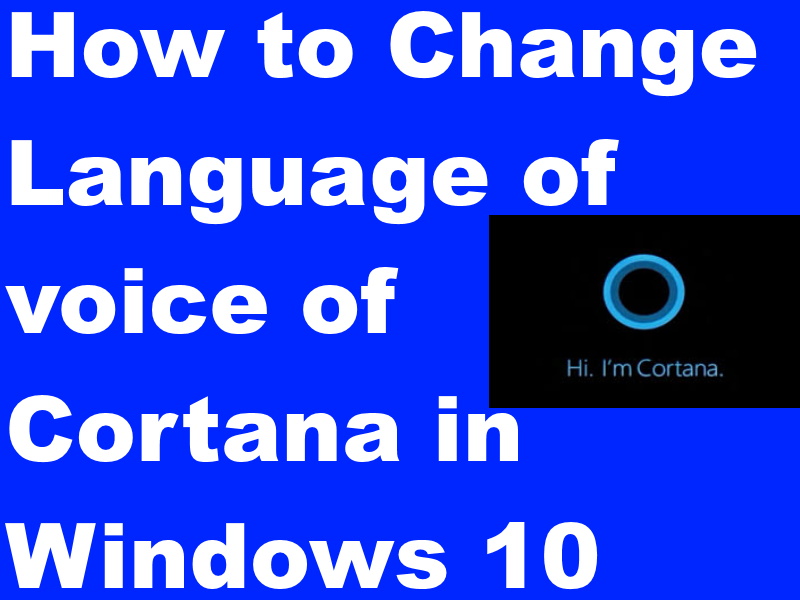
![Tips : Failed to Check for Updates in Windows 10 [Resolved] 14 failed to check windows latest updates in windows 10](https://www.tips-howto.com/wp-content/uploads/2020/01/failed-to-check-windows-latest-updates-in-windows-10-4.jpg)
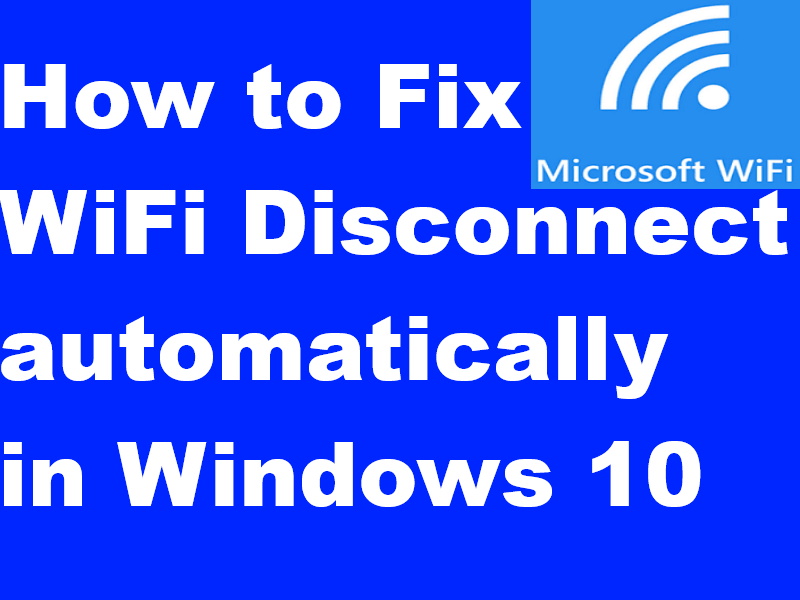

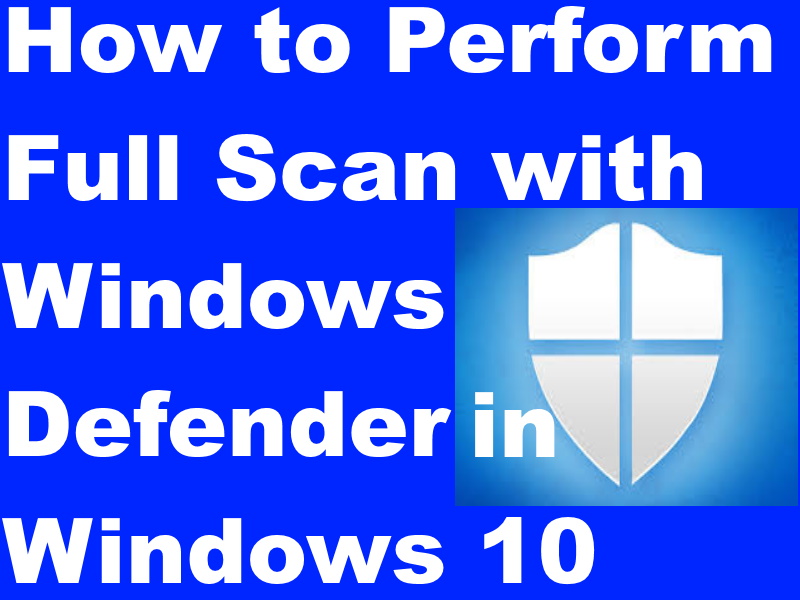
![Tips : [Resolved] Printer Driver is Unavailable Error in Windows 10 89 printer driver is unavailable in windows 10](https://www.tips-howto.com/wp-content/uploads/2019/12/printer-driver-is-unavailable-in-windows-10-14.jpg)