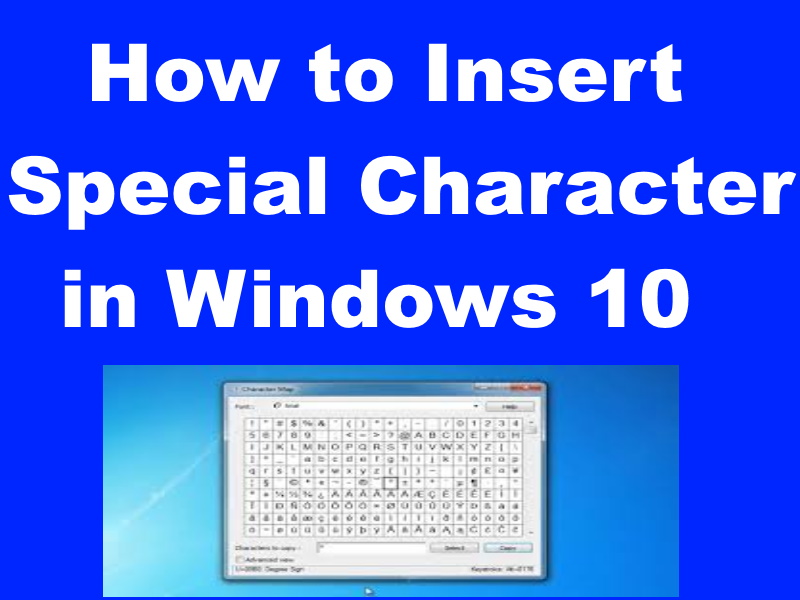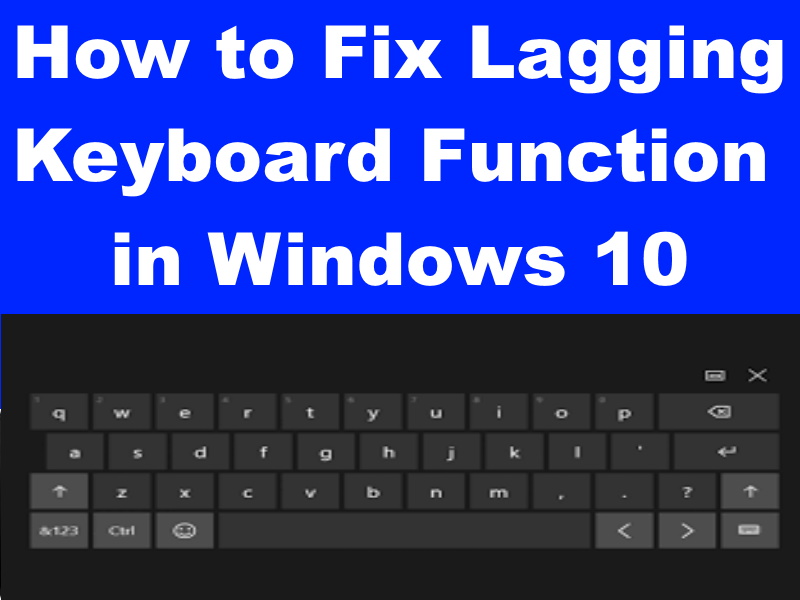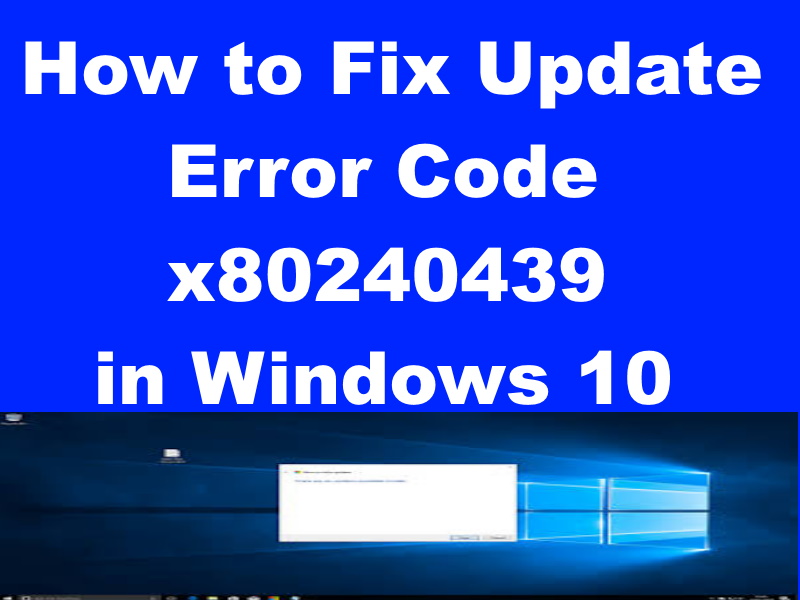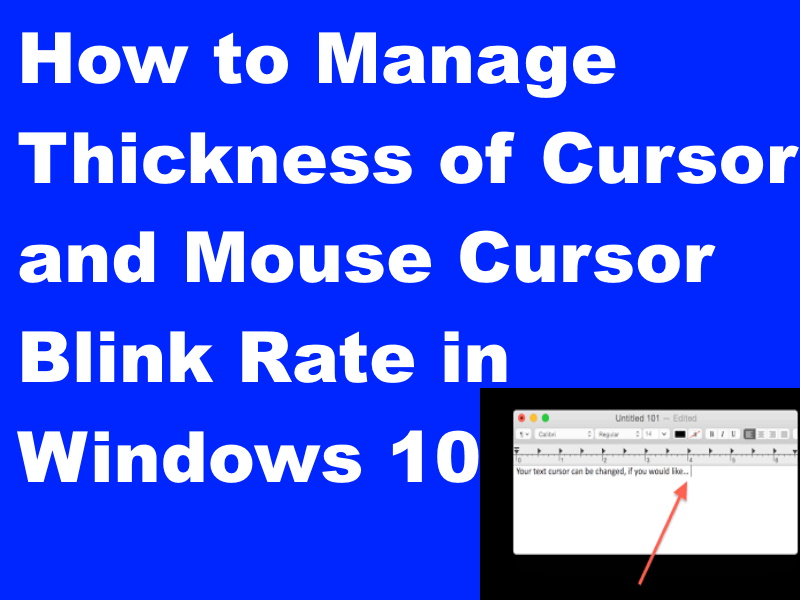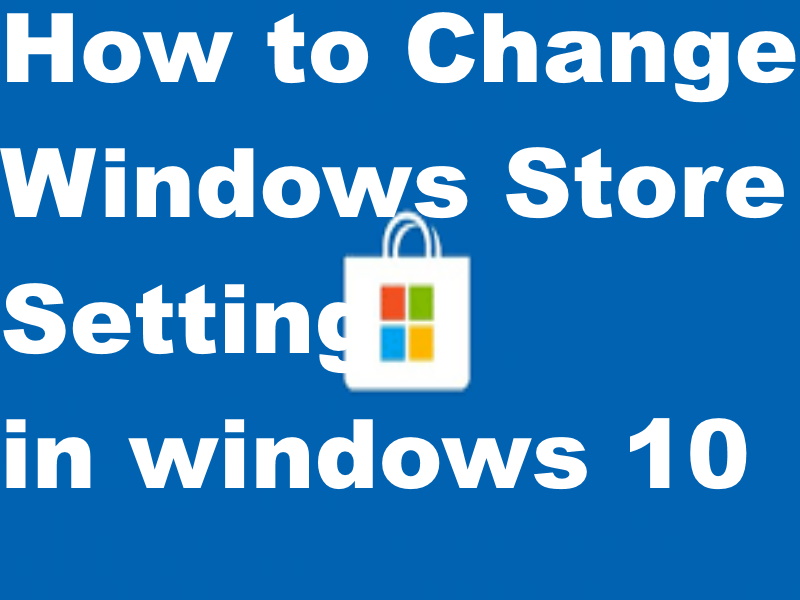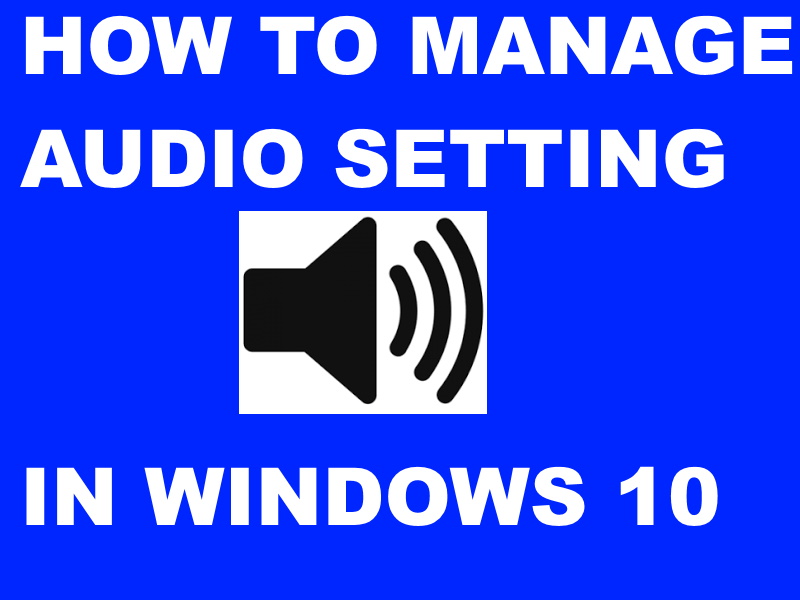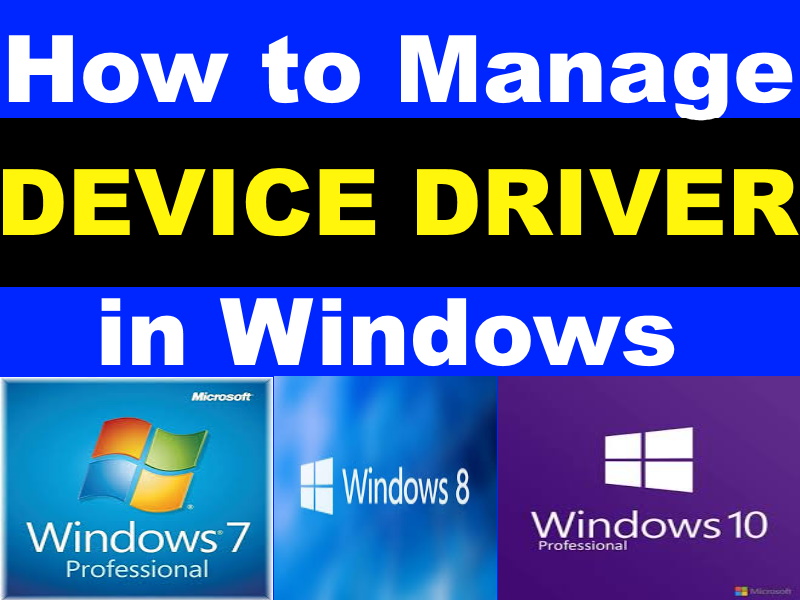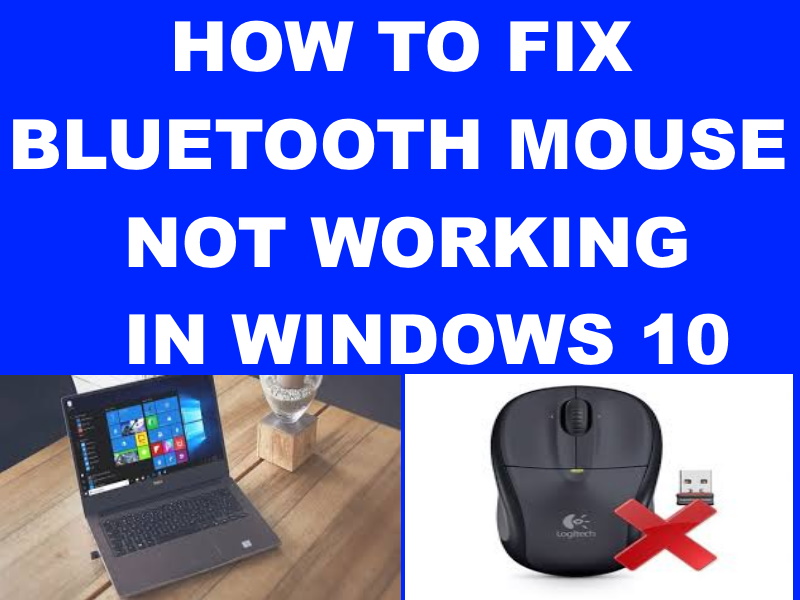Insert Special Characters in Windows 10 using Character Map. Special characters which are in general use, are available with your[…]
Windows 10
Tips : How to Fix Delayed or Lagging Keyboard Function in Windows 10
How to Fix Delayed Lagging Keyboard Function in Windows 10. Sometimes, It happens that the word you type on keyword,[…]
Tips : How to Fix Update Error Code x80240439 in Windows 10
How to Fix Update Error Code x80240439 in Windows 10. Windows 10 users occasionally face an Error Code x80240439 while[…]
Tips : How to Fix WiFi Network not displaying in Windows 10
How to Fix WiFi Network not displaying in Windows 10. It is necessary to view wifi network for obtaining internet[…]
Tips : How to resolve Bluetooth is paired but not connected issue in Windows 10
How to resolve Bluetooth paired but not connected issue in Windows 10. It is a common problem which every users[…]
Tips : How to Manage Thickness of Cursor and Text Cursor Blinking Rate in Windows 10
How to Manage mouse Cursor settings and Text Cursor Blink Rate in Windows 10. Cursor blinking rate becomes very important[…]
Tips: How to Change Windows Store Setting in Windows 10
How to Change Windows Store Settings in Windows 10. Microsoft store feature provides you to download various app free of[…]
Tips : How to Change Sound Setting via Ease of Access in Windows 10
How to Change Sound Setting via Ease of Access in Windows 10. Generally, configuration in Sound setting is made via[…]
Tips : How to Manage Device Driver in Windows 10 / 8 / 7
How to manage Device Driver in Windows 10 / 8 / 7. Device driver is a medium through which a[…]
Tips : 09 Ways to Resolve Bluetooth Mouse not Working in Windows 10
How to Fix Bluetooth Mouse Not Working in Windows 10. Bluetooth Mouse is very convenient for any Laptop Users on[…]