How to Reinstall Sound Drivers Windows 10 / 11. The role of driver in any Windows system is very important.[…]
Driver
Driver
04 Easy Ways to Update Device Drivers in Windows 10
How to Update Device Drivers in Windows 10. Driver is an important part of Windows system. You may call it[…]
Download Best Driver Update Software and their Key features for Windows 10
Many users occasionally queried that how to update drivers in windows 10. Today in this article, we are going to[…]
Tips: How to Fix Event ID 219 Error driver wudfrd failed to load in Windows 10
How to Fix Event ID 219 Error “driver wudfrd failed to load” in Windows 10. Whenever any user try to[…]
Tips: Fix DRIVER_VERIFIER_IOMANAGER_VIOLATION error code 0x000000C9 in windows 10
How to Fix DRIVER VERIFIER IOMANAGER VIOLATION error in windows 10. This is also called a blue screen error that[…]
Tips: How to Fix LAN Adapter Drivers not working properly in Windows 10
How to Fix LAN Adapter Drivers not working properly in Windows 10. While creating connection over Local Area network through[…]
Tips: How to Reinstall Mouse Driver in Windows 10 / 8 / 7
How to Reinstall Mouse Driver in Windows 10 / 8 / 7. Driver related issue may be a cause of[…]
Easy way to Update Uninstall Reinstall Roll Back Keyboard Driver Windows 10
How to Update Uninstall Reinstall and Roll Back Keyboard Driver in Windows 10. Keyboard driver is an important program that[…]
Tips : Webcam Driver reinstallation procedure in Windows 10
How to reinstall Webcam Driver in Windows 10. Users have to occasionally face such issue that their webcam is not[…]
Tips : How to Fix “Reinstall the drivers for this device” in Windows 10 [Error Code 18]
How to Fix “Reinstall the drivers for this device” in Windows 10 [Error Code 18]. Basically, the error code 18[…]

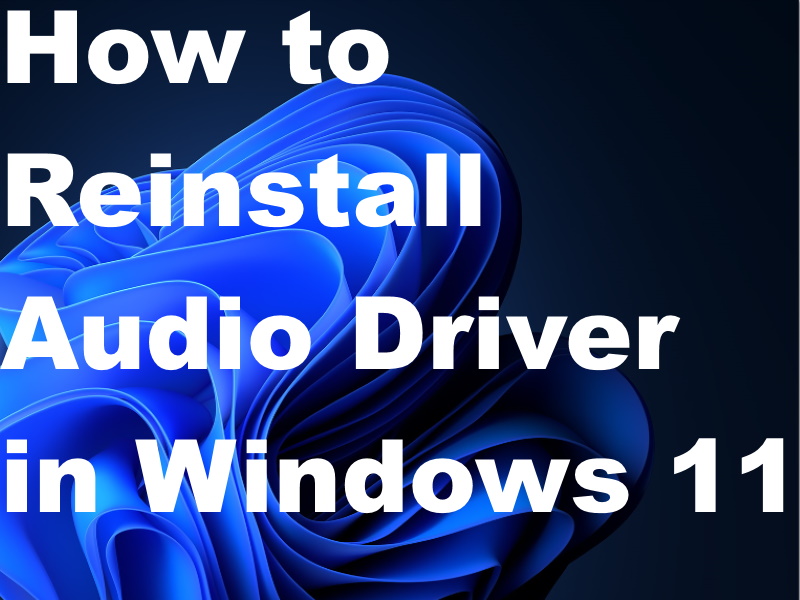
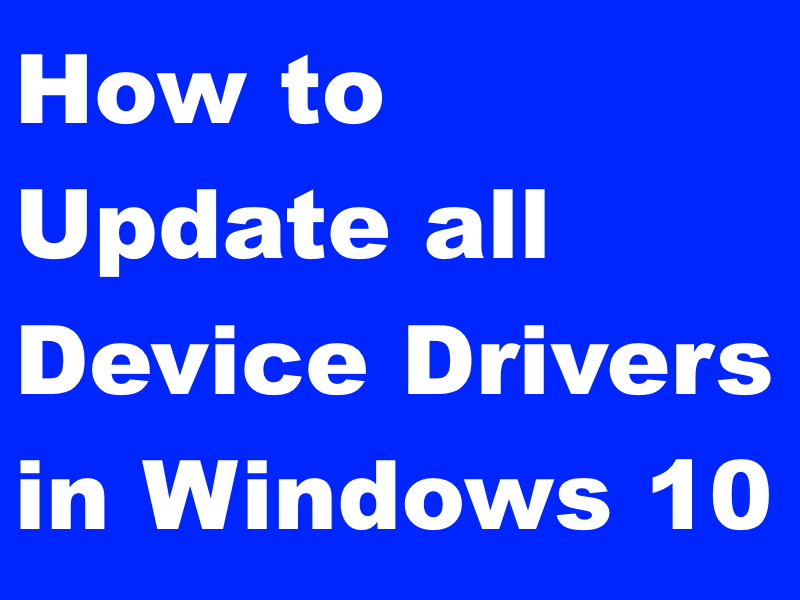
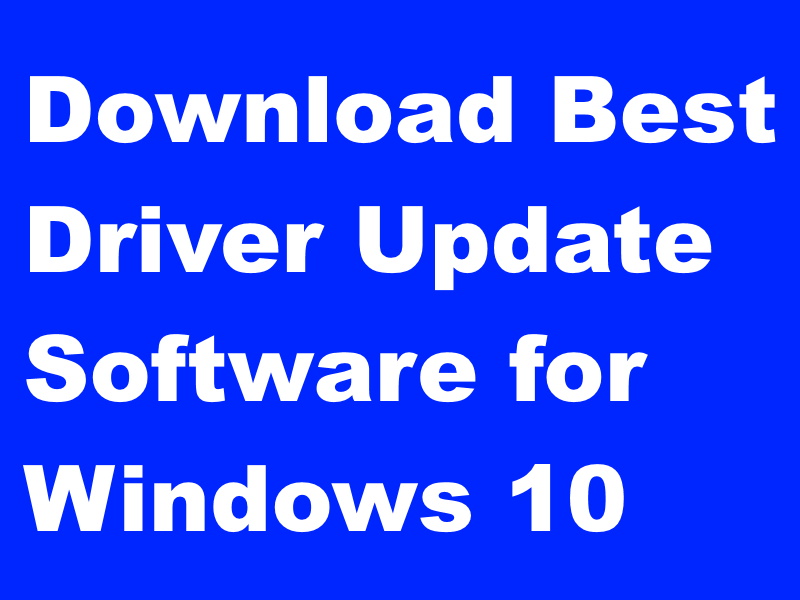
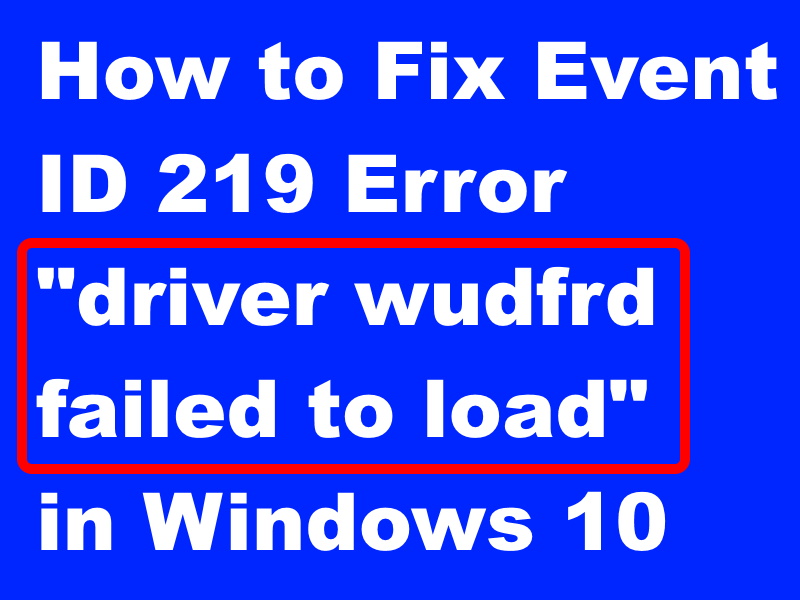
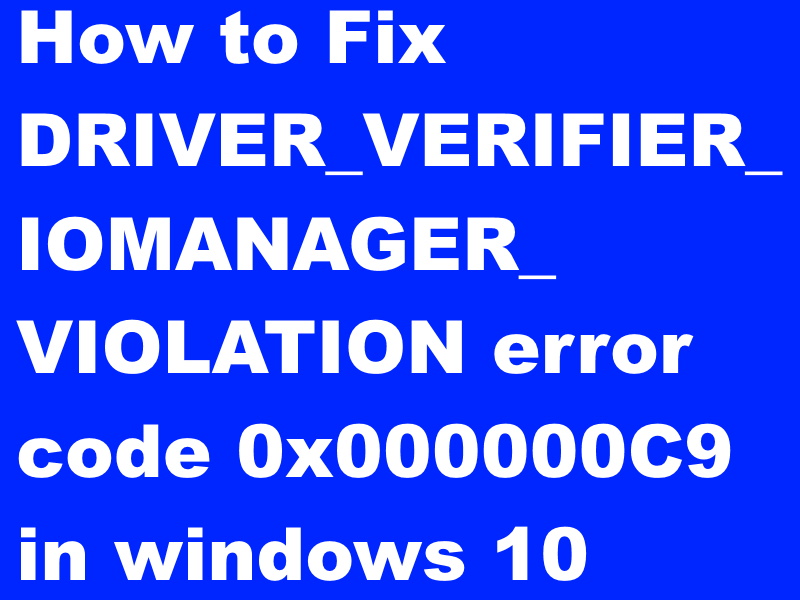
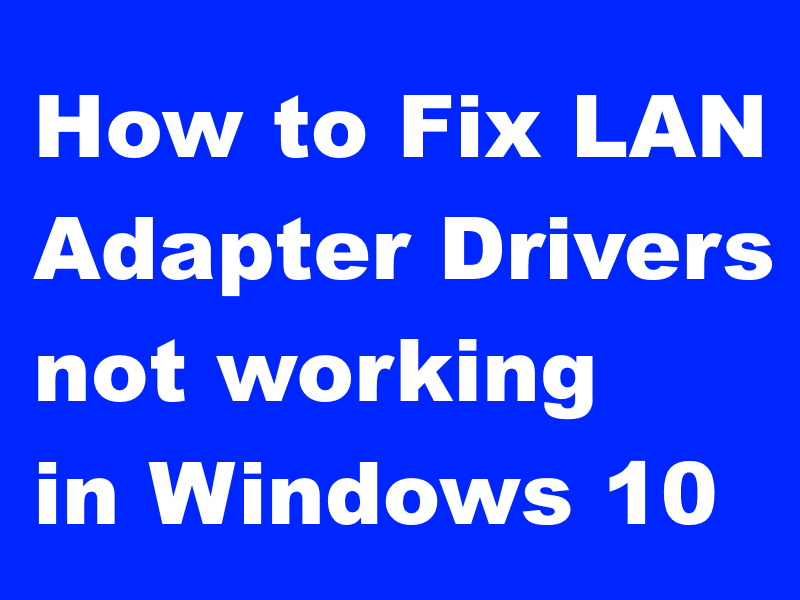
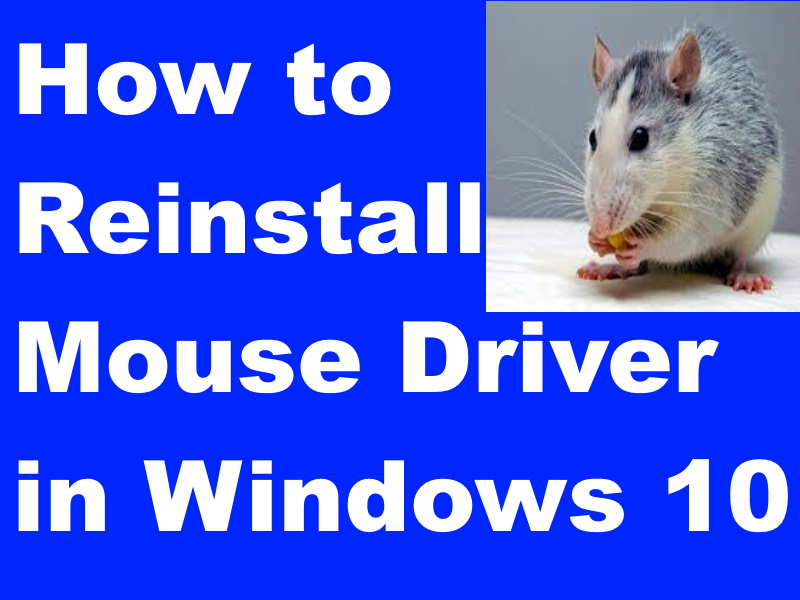
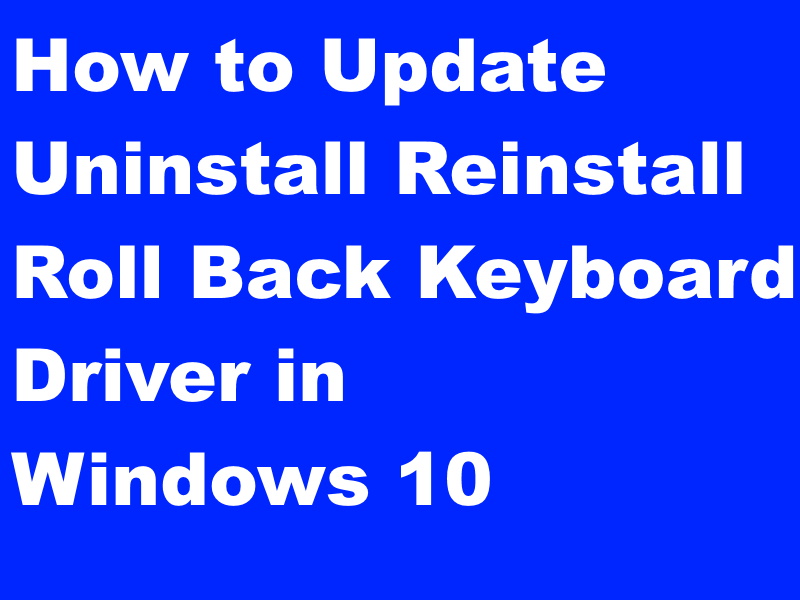
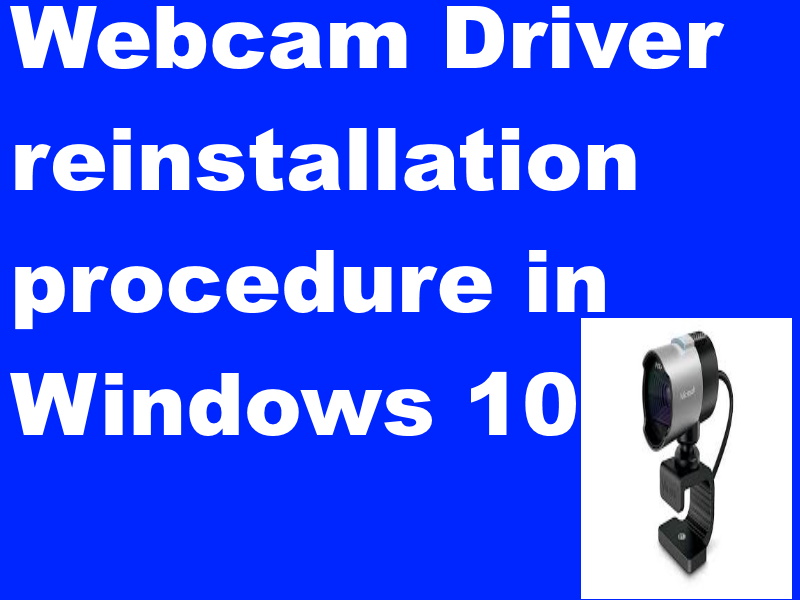
![Tips : How to Fix "Reinstall the drivers for this device” in Windows 10 [Error Code 18] 50 Reinstall the drivers for this device in Windows 10 Error Code 18](https://www.tips-howto.com/wp-content/uploads/2020/03/How-to-Fix-Reinstall-the-drivers-for-this-device-in-Windows-10-Error-Code-18-4.jpg)