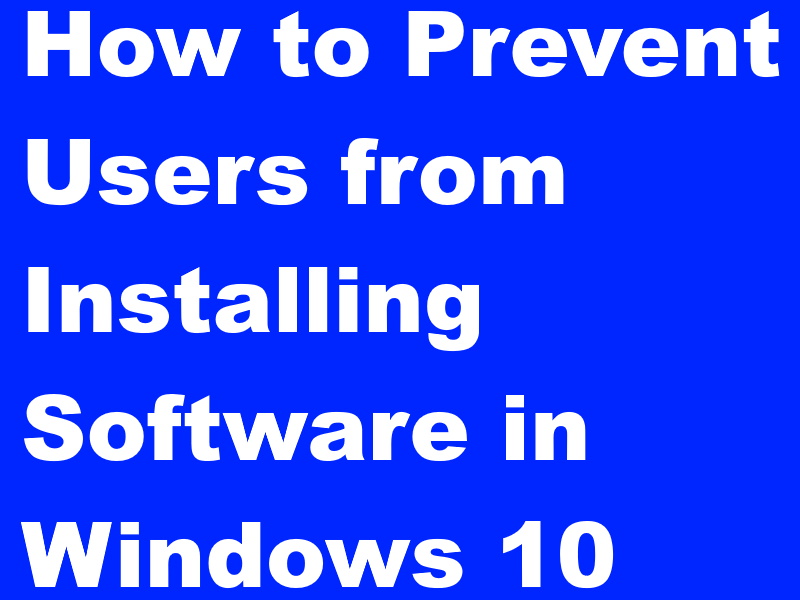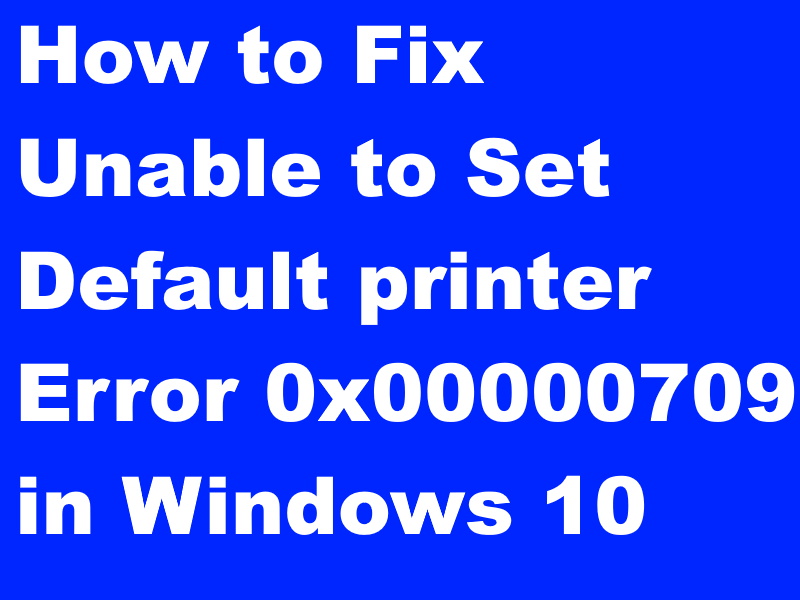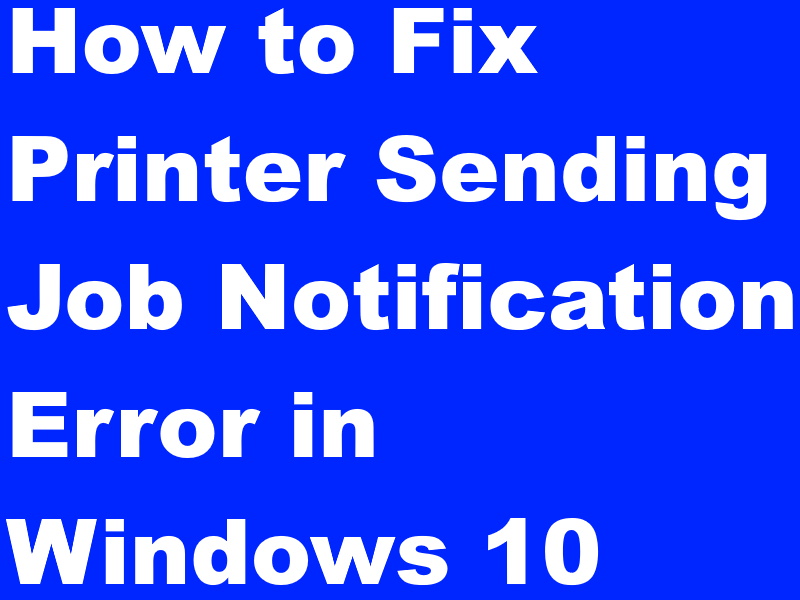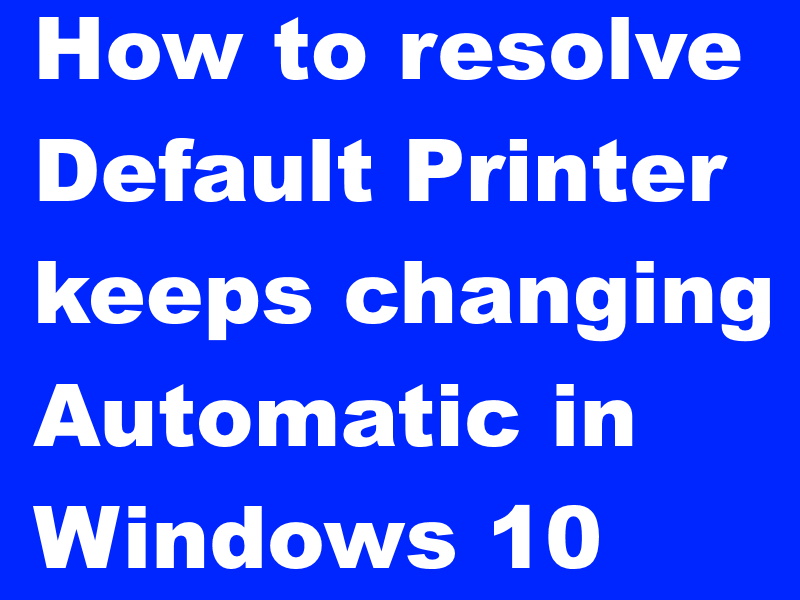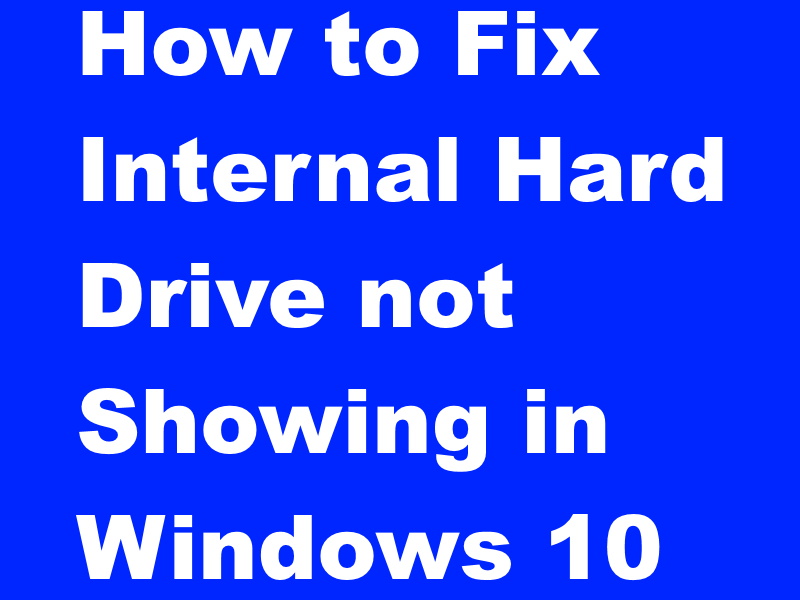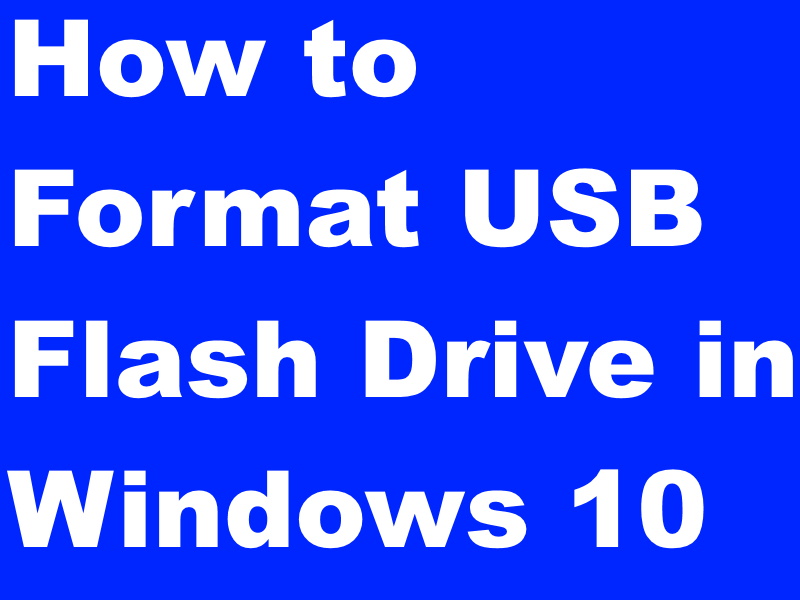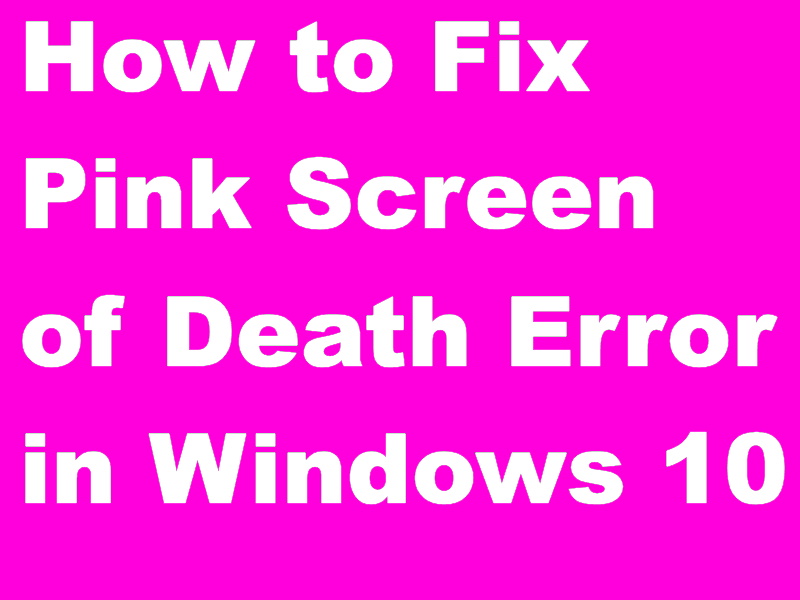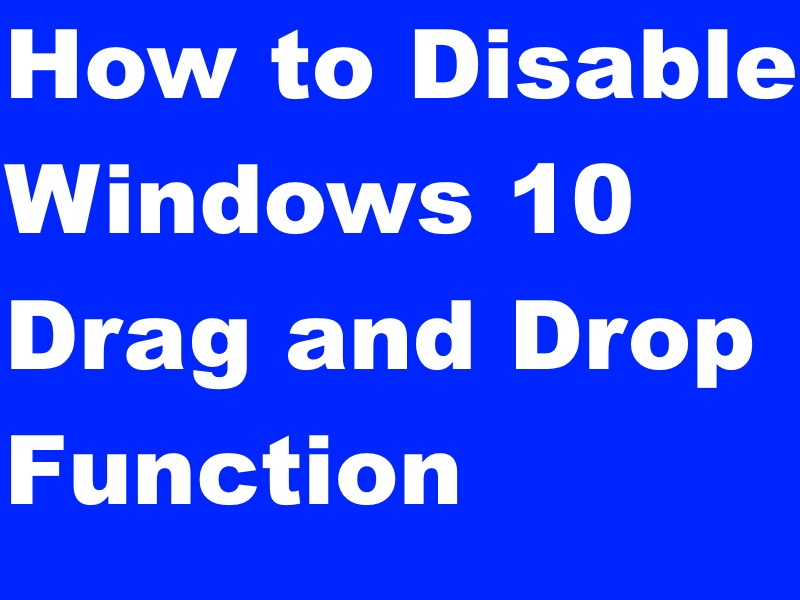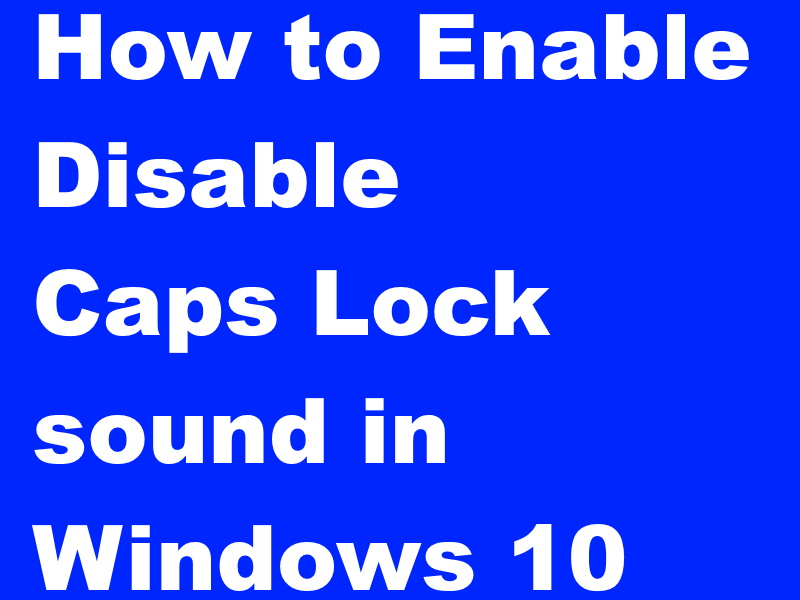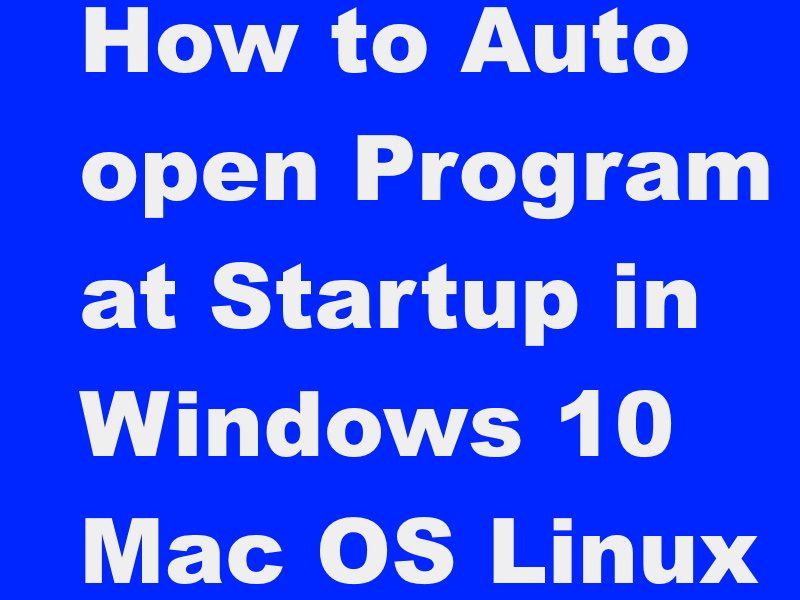How to Prevent Users from Installing Software in Windows 10. No other user can download and install any particular app[…]
Windows 10
Unable to Set Default printer Error 0x00000709 in Windows 10 Fixed
How to Fix Unable to Set Default printer Error 0x00000709 in Windows 10. If you have only one printer installed[…]
Resolved : Printer Sending Job Notification Error in Windows 10
How to Fix Printer Sending Job Notification Error in Windows 10. Sometimes when you try to print a job, a[…]
How to resolve Default Printer keeps changing Automatic in Windows 10
How to resolve Default Printer keeps changing Automatic in Windows 10. Most of the users keep more than one printer[…]
How to Fix Internal Hard Drive not Showing in Windows 10 This PC
How to Fix Internal Hard Drive not Showing in Windows 10 This PC. Sometimes when you open File explorer in[…]
07 Ways to Format USB Flash Drive in Windows 10
How to Format USB Flash Drive in Windows 10. USB Flash Drive having more capacity than a floppy disks or[…]
How to Fix Pink Screen of Death Error in Windows 10
How to Fix Pink Screen of Death Error in Windows 10. Every user have to face various error which are[…]
How to stop accidental Drag and Drop in Windows 10
How to stop Windows 10 accidental Drag and Drop. We all apply Drag and Drop module to move files or[…]
How to Enable Disable Caps Lock sound notification Windows 10
How to Enable Disable Caps Lock sound notification in Windows 10. Caps Lock feature is used to write alphabet in[…]
How to Auto open Program at Startup in Windows 10 Mac OS Linux
How to Auto open Program at Startup in Windows 10 Mac OS Linux. If you want to run programs automatically[…]