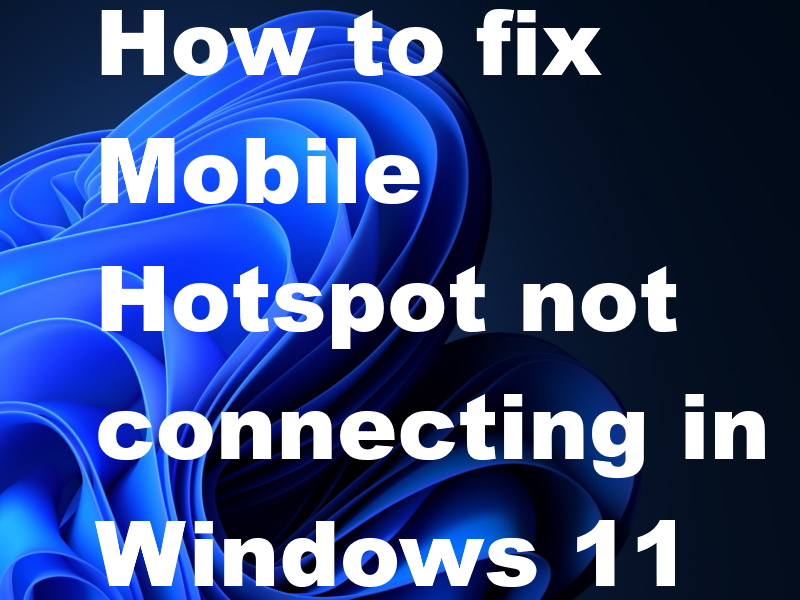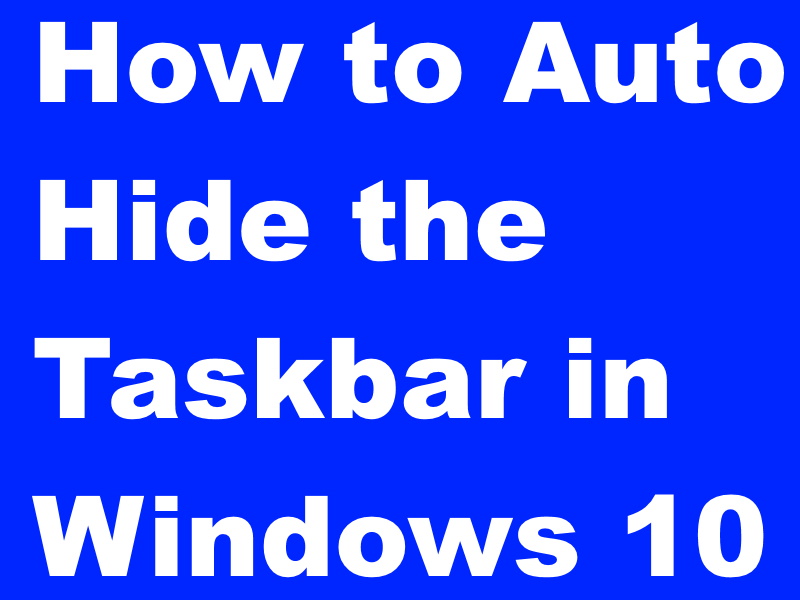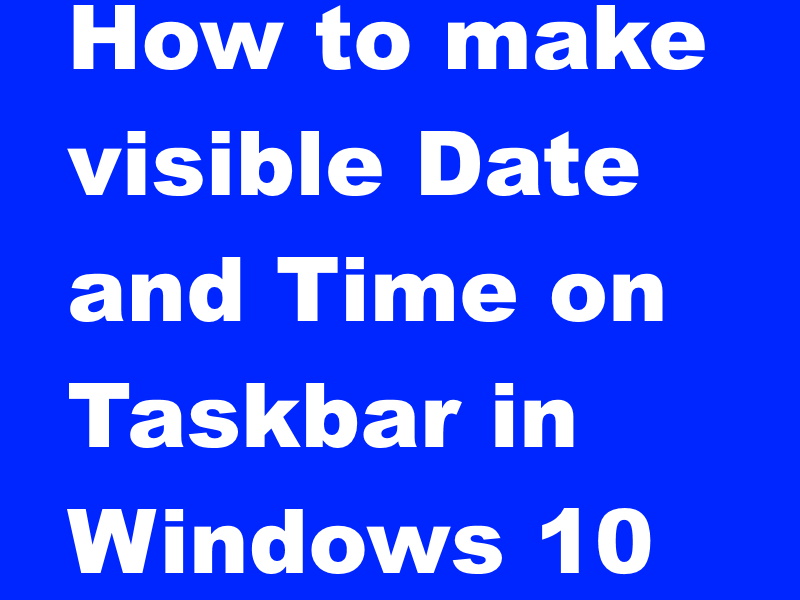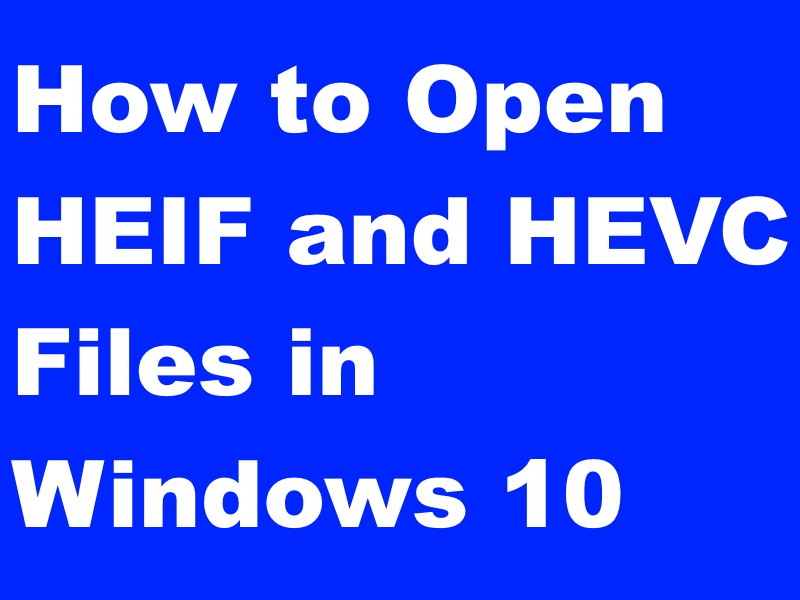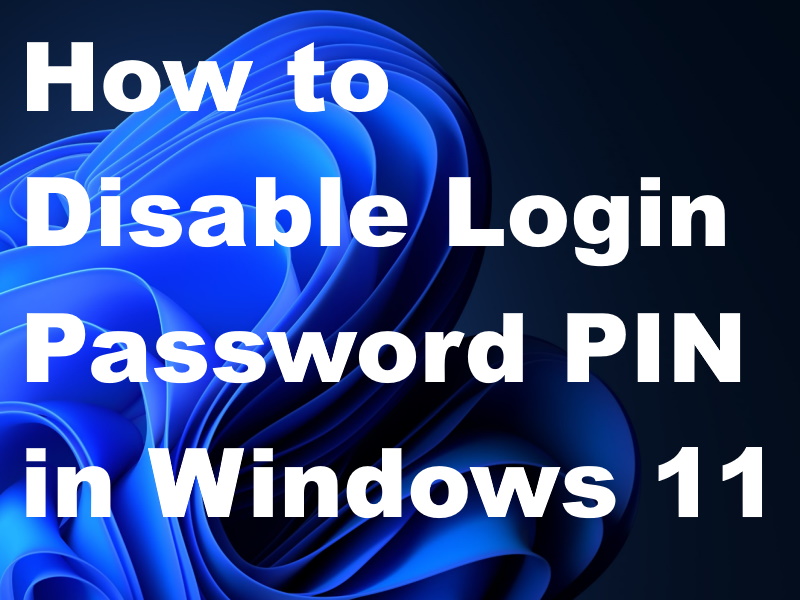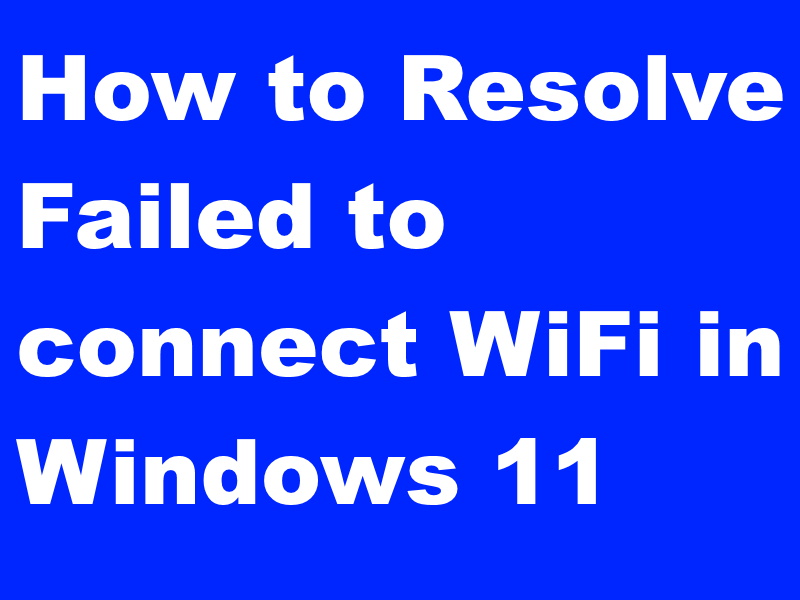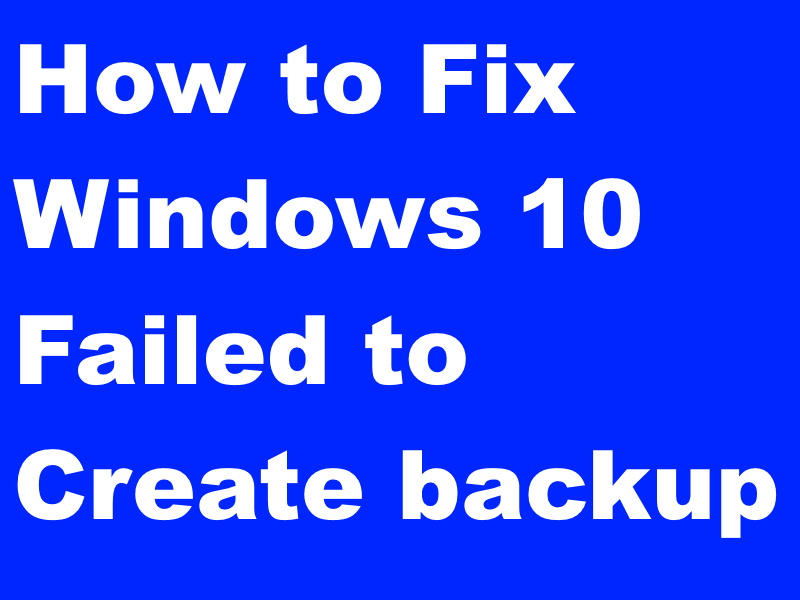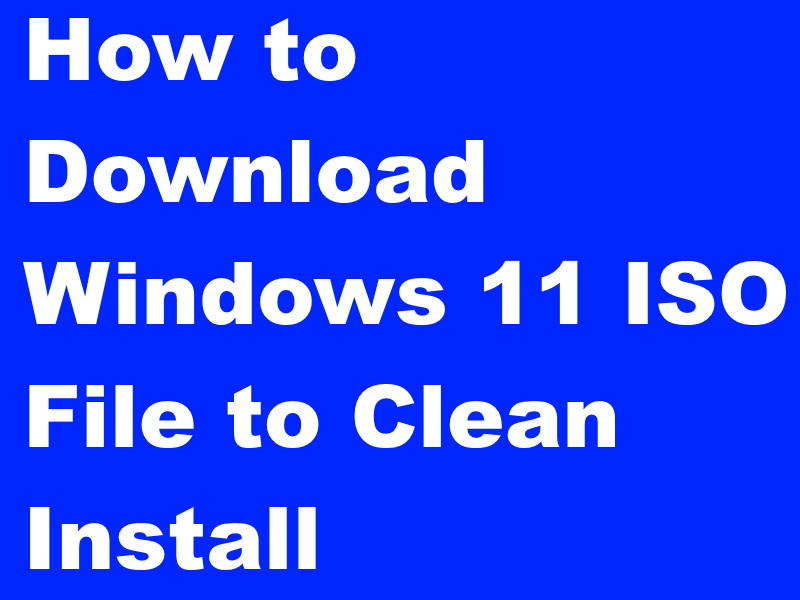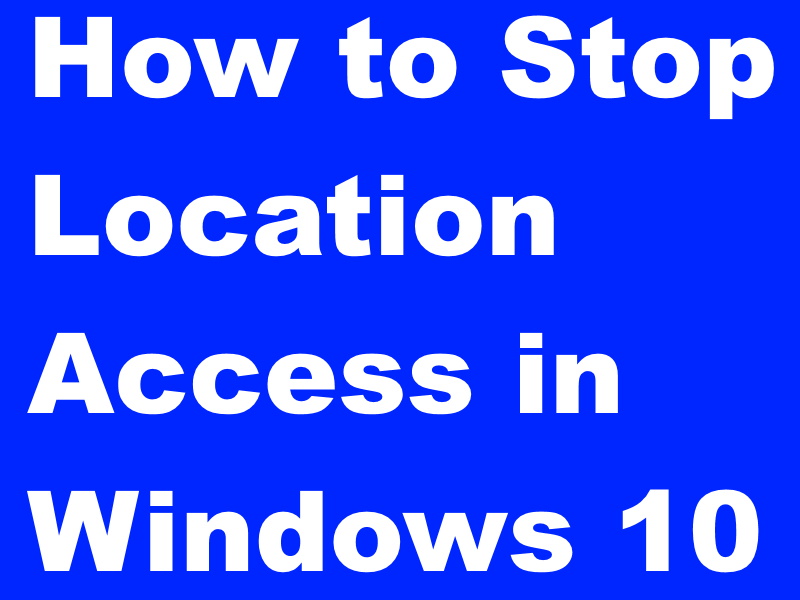How to fix Mobile Hotspot not connecting in Windows 11. Today’s Mobile Hotspot is the most convenient way to connect[…]
How to
Complete Guides and Easy Solution on Windows 10 related Troubleshooting
How to Auto Hide Taskbar in Windows 10 Computer
How to Auto Hide Taskbar in Windows 10 Computer. Although Taskbar is very useful feature of any Windows system located[…]
How to Set weekday Date and Time on Taskbar in Windows 10 easily
How to set weekday, Date and Time on Taskbar in Windows 10. There are two types of date and time[…]
How to Open HEIF and HEVC files extension Windows 10
How to Open HEIF and HEVC Files Windows 10. HEIF refers to High Efficiency Image File that contains Images and[…]
How to Disable Login Password and PIN in Windows 11
How to Disable Login Password and PIN in Windows 11. To restrict the access of other persons to use your[…]
How to Resolve Failed to connect WiFi Windows 11
How to Resolve Failed to connect WiFi Windows 11. Connection via Wi-fi is today’s necessity for all the users who[…]
How to Stop Apps from accessing location in Windows 10
How to Stop Apps from accessing location in Windows 10. Windows 10 permits the user to change the location settings[…]
Windows 10 failed to Create backup System Fixed
How to Fix Windows 10 failed to Create backup System. Create System backup is an essential part or feature for[…]
How to Download Windows 11 ISO File to Clean Install Windows 11
How to download Windows 11 ISO File to Clean Install Windows 11. Most of the users are worry that they[…]
How to Stop Location Access in Windows 10 Computer
How to Stop Location Access in Windows 10.Windows 10 having a facility to identify your location and keep it save[…]