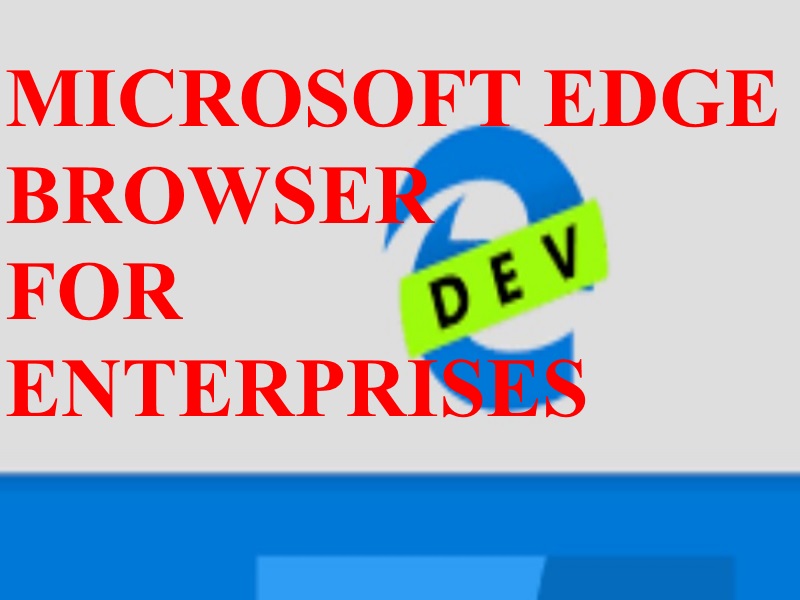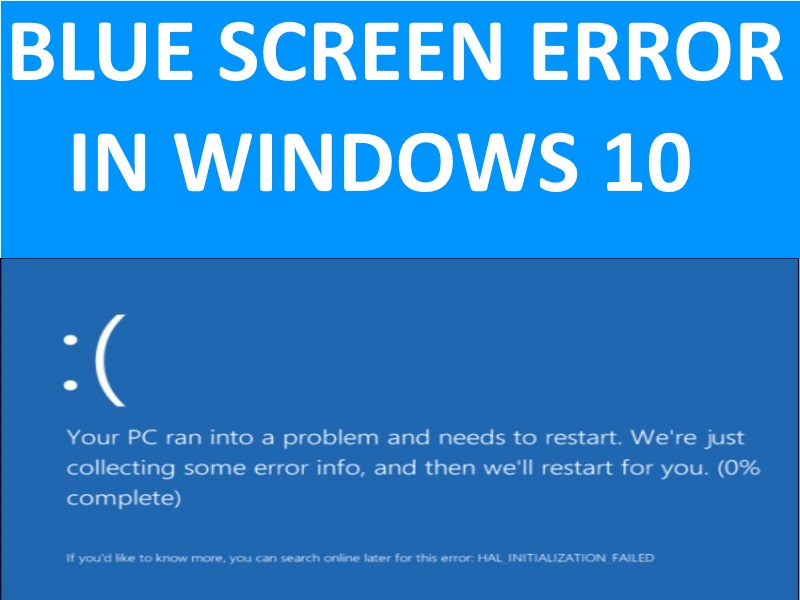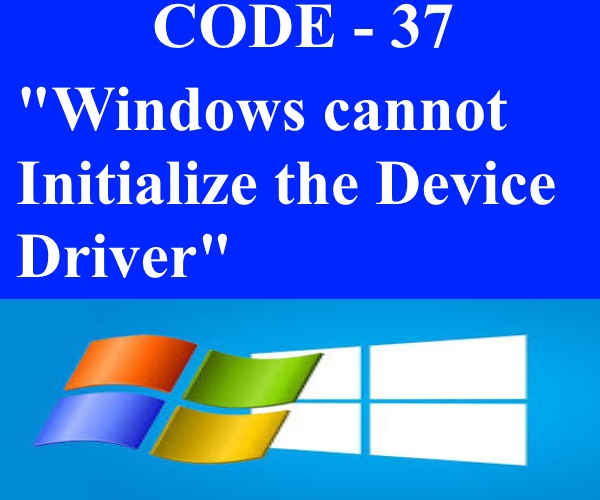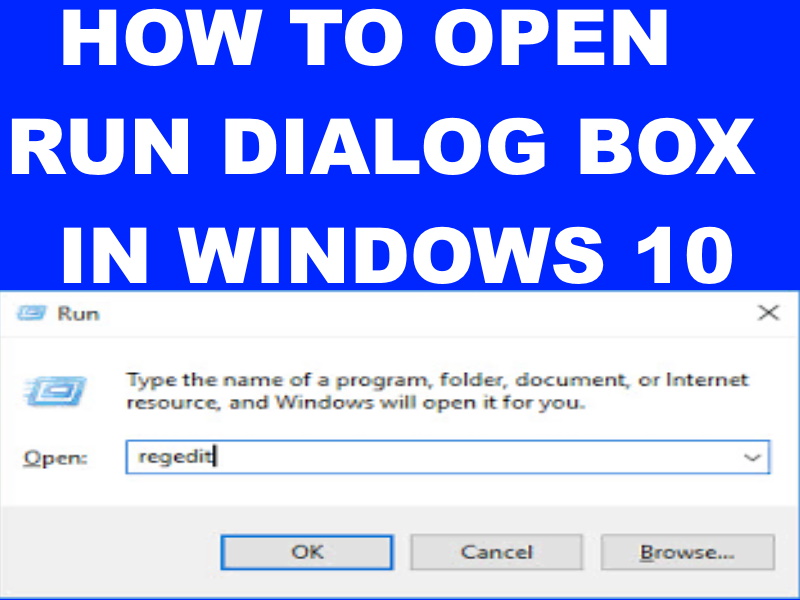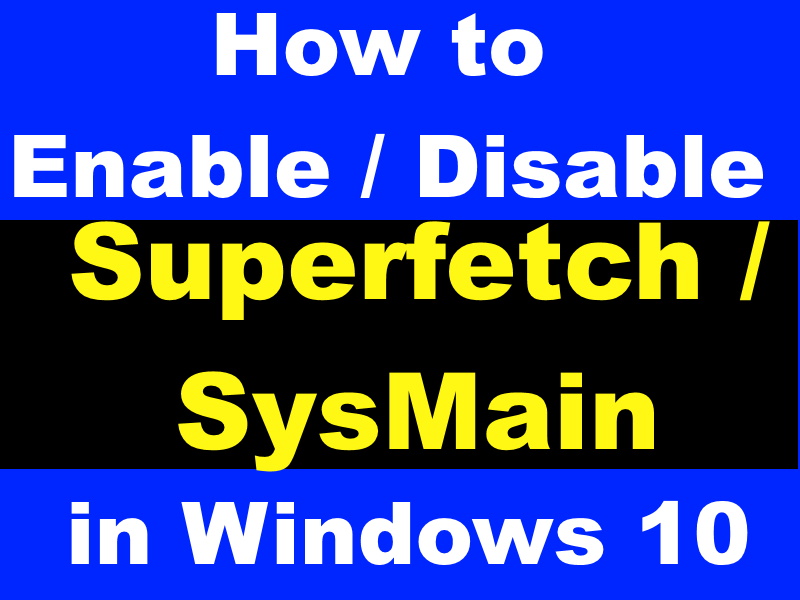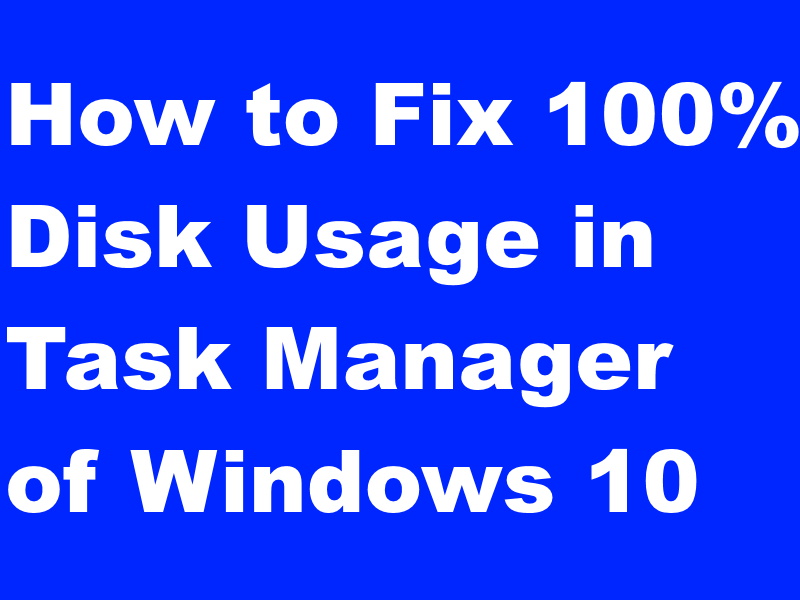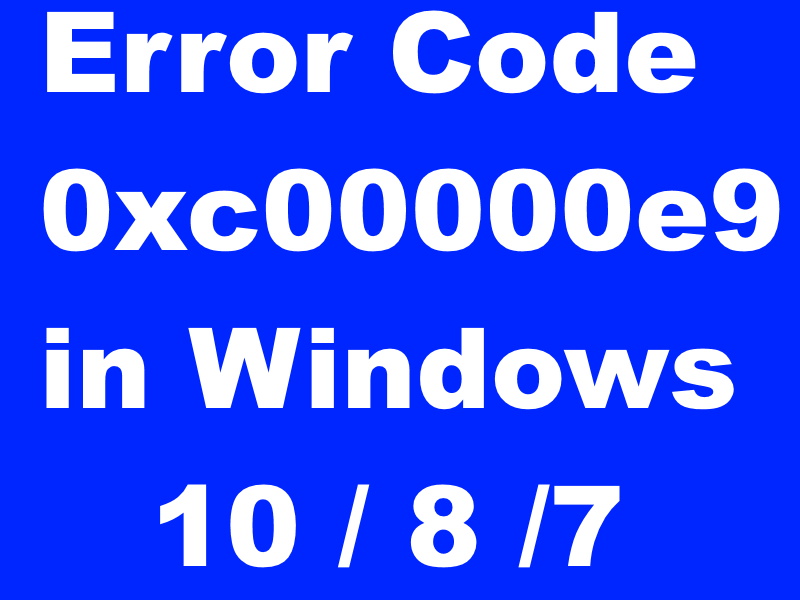Latest Update on Microsoft Edge Browser Offline Installer for Enterprises. A big news coming from Microsoft about its Edge Browser.[…]
Windows 10
Tips: 15 Ways to Fix WHEA_INTERNAL_ERROR Blue Screen in Windows 10
15 Ways to Fix WHEA_INTERNAL_ERROR Blue Screen in Windows 10. There are various type of Blue screen error exist in[…]
Tips: How to Resolve “This device is disabled” (Code-29) in Windows 10/8/7/Vista/XP
How to Resolve “This device is disabled” Code 29 in Windows 10/8/7/Vista/XP. “This device is disabled” or code-29 issue basically[…]
Tips: How to Resolve “Windows cannot Initialize the Device Driver” (Code 37) in Windows 10/8/7
How to Resolve “Windows cannot Initialize the Device Driver” Code 37 in Windows 10/8/7. Sometimes, whenever you try to open[…]
Tips: How to Backup Restore Registry in Windows 11 / 10 / 8 / 7 / Vista / XP
How to Backup Restore Registry in Windows 11 / 10 / 8 / 7 / Vista / XP. Registry is[…]
Tips: 10 Methods to Open Control Panel in Windows 10 / 8/ 7
10 Methods to Open Control Panel Windows 10 /8 /7. Control panel is the most important tools which you required[…]
Tips: 05 Methods to Open Run Dialog Box in Windows 10 / 8 / 7
How to Open Run Dialog Box in Windows 10 / 8 / 7. This is one of the most convenient[…]
Tips: How to Enable / Disable Superfetch / SysMain in Windows 10
How to Enable / Disable Superfetch / SysMain Windows 10. If you want to load any app faster than as[…]
Tips: 9 Ways to Fix 100% Disk Usage in Task Manager of Windows 10
How to Fix 100% Disk Usage in Task Manager of Windows 10. Sometimes users reportedly claim that their Task manager[…]
Tips: How to resolve Installation Error 0xc00000e9 in Windows 10 / 8 / 7
How to resolve Installation Error 0xc00000e9 in Windows 10 / 8 / 7 . You may call it a type[…]