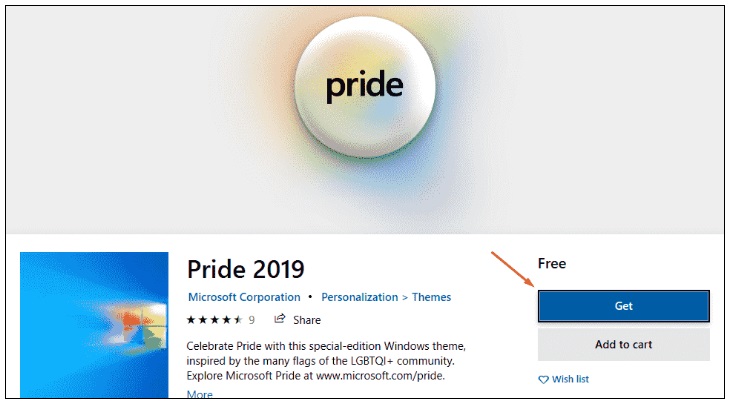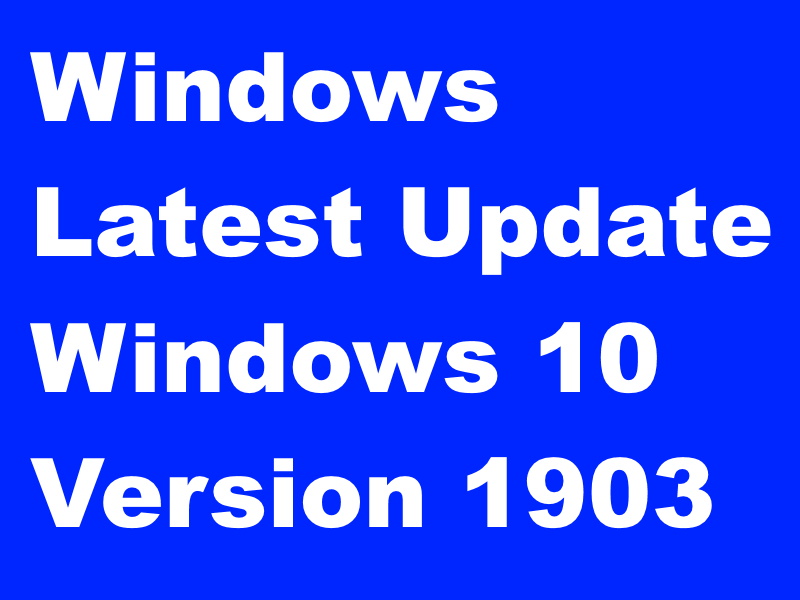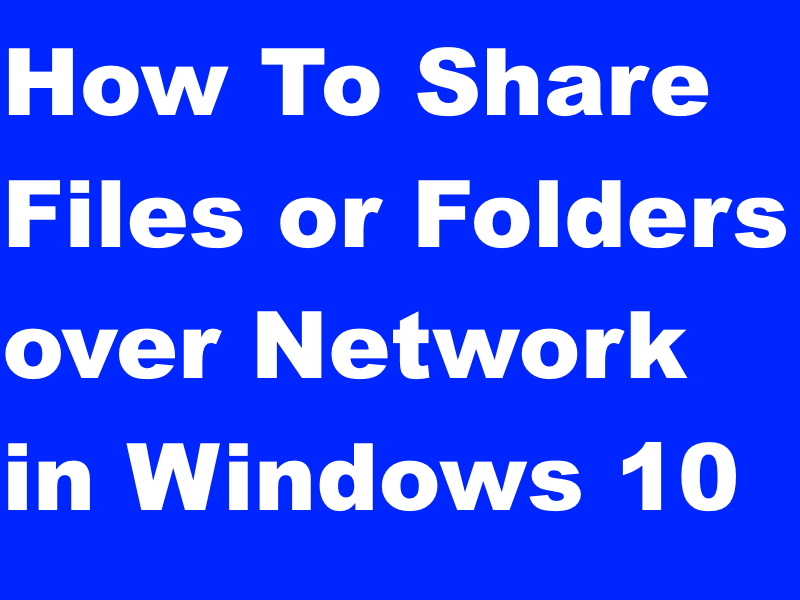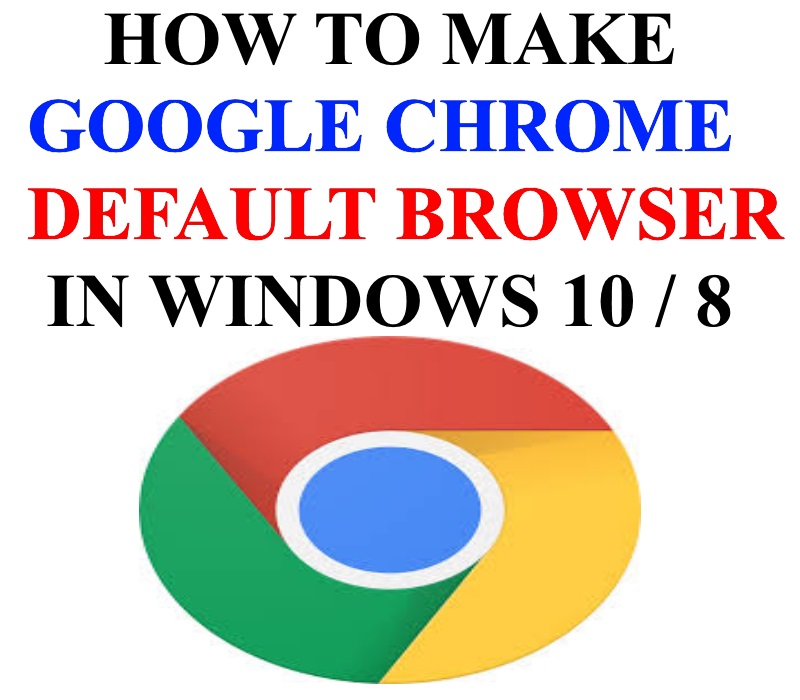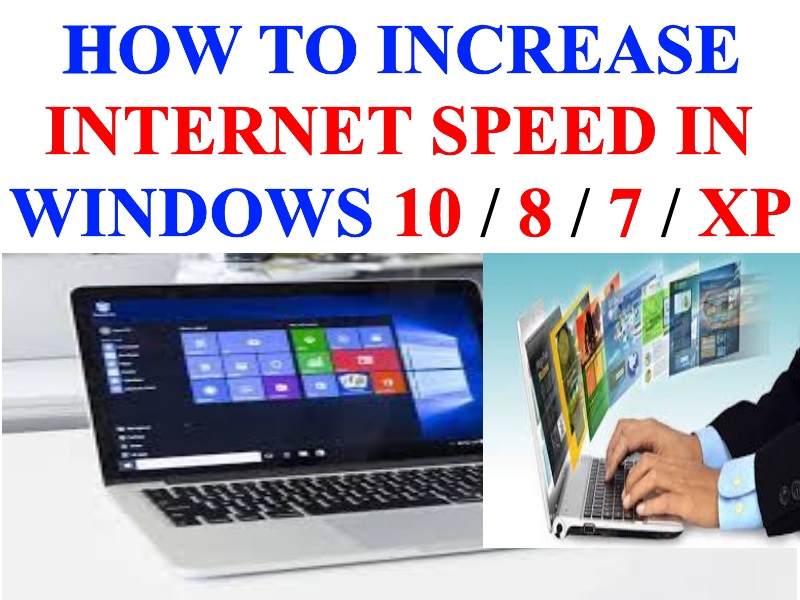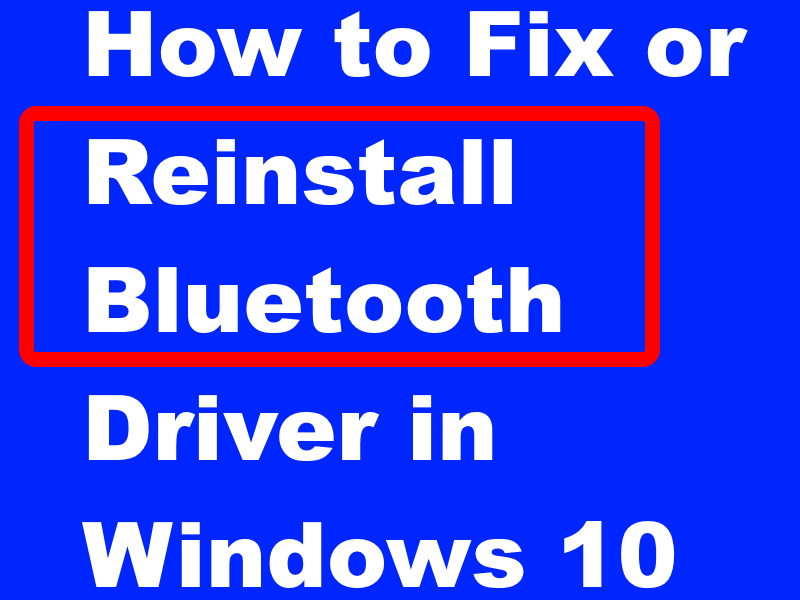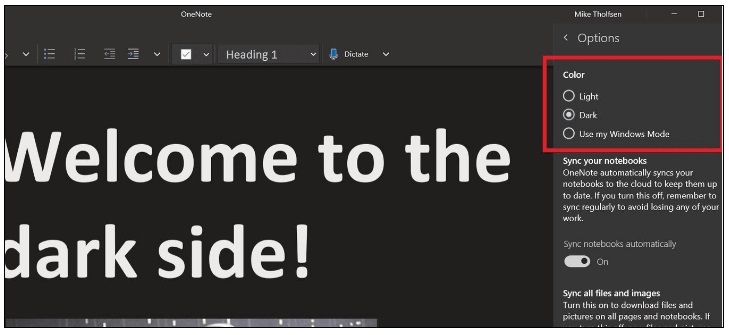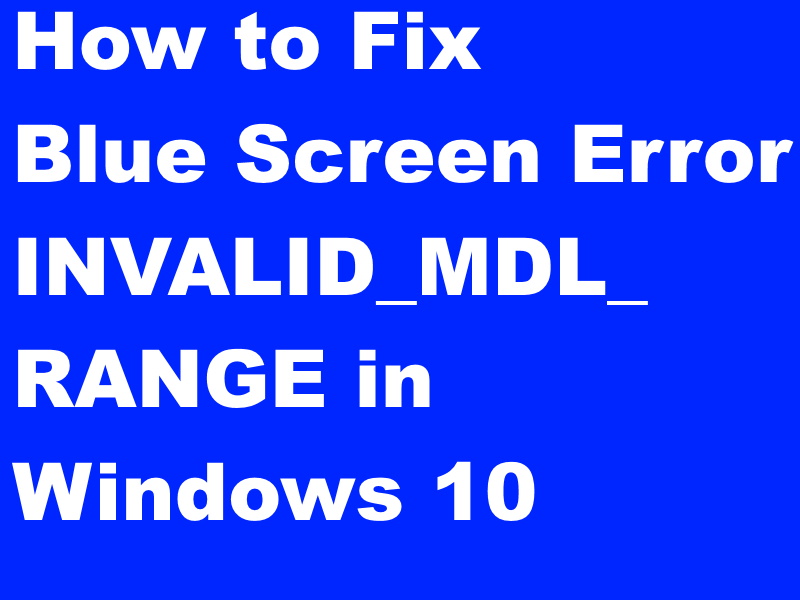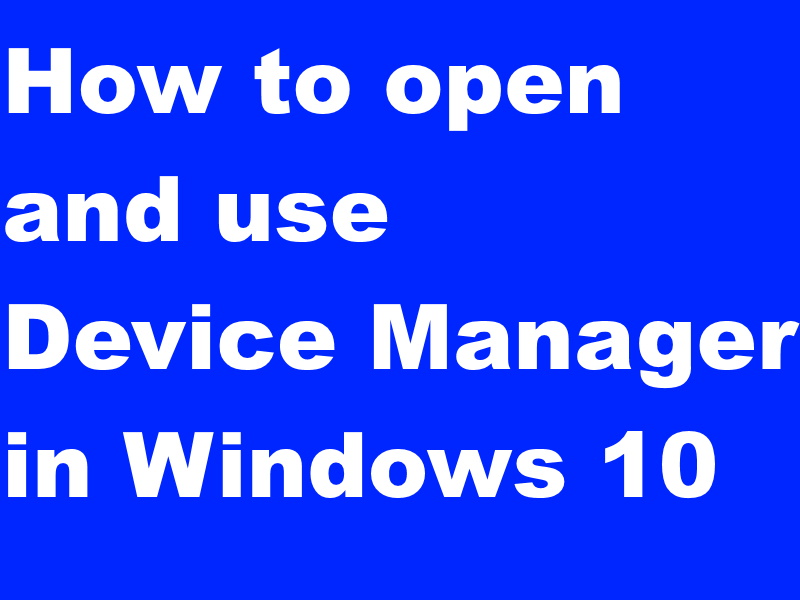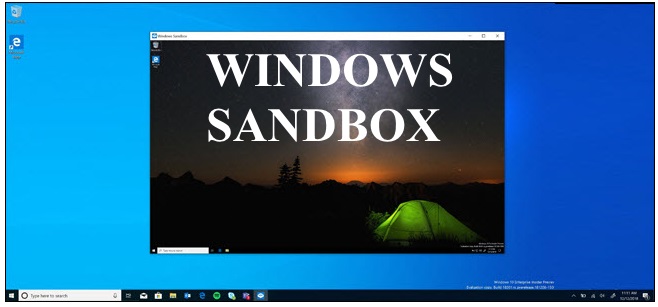Windows 10 Latest Theme Pride Wallpaper for LGBTQI+ Community. There are many free desktop backgrounds for windows 10 Wallpapers available[…]
Windows 10
Many New Features Added in Windows 10 Version 1903 Latest Updates Released
Many New Features Added in Windows 10 Version 1903 Latest Updates Released. Microsoft has introduced many new features in May[…]
Tips : Sharing Files or Folders over Network in Windows 10 / 8
How To Sharing Files or Folders over Network in Windows 10 / 8. If you want to work in a[…]
How to Set Google Chrome as Default Browser in Windows 10 / 8
How to Set Google Chrome as Default Browser in Windows 10 / 8 – Users have experienced their immense interest[…]
Tips : How to Increase Internet Speed in Windows 10, 8, 7, XP
How to increase Internet Speed in Windows 10, 8, 7, XP. In this topic, we will discuss about internet speed[…]
Easy way to Fix or Reinstall Bluetooth Driver in Windows 10 / 11
How to Fix or Reinstall Bluetooth Driver in Windows 10 / 11. It always happens with any users of windows[…]
Tips : How to Apply OneNote Dark theme in Windows 10
How to Apply OneNote Dark theme in Windows 10. Before proceeding to the OneNote dark theme in windows 10, we[…]
Tips: How to Resolve Blue Screen Error INVALID_MDL_RANGE in Windows 10
How to Resolve Blue Screen Error INVALID_MDL_RANGE in Windows 10. As you notice the title of this article, yes, when[…]
Tips : Complete Function and Uses of Device Manager in Windows 10
Complete Function and Uses of Device Manager Windows 10. How to open device manager windows 10. It is a very[…]
How to Activate Windows Sandbox in Windows 10 / 11
Microsoft has launched a new windows sandbox feature that will not available in home version of Windows 10. we can[…]