How to Set Google Chrome as Default Browser in Windows 10 / 8 – Users have experienced their immense interest in one of the best browser Google Chrome. But we know that Internet Explorer is in-built default program in every computer. So in this topic, we will discuss about how to set Chrome as default program in Windows 10 as well as Windows 8.
You may also read How to Set Google as Default Search Engine in Chromium Microsoft Edge Browser
How to Set Google Chrome Default Browser in Windows 10
- At first, Download Chrome browser.
- Click on Start menu.
- Choose Settings app.
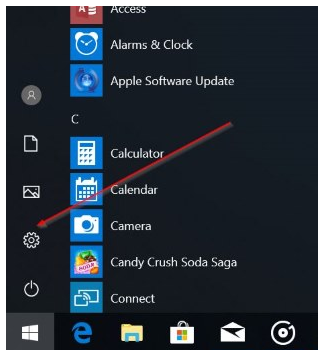
- From the menu section, choose Apps.
- Thereafter click on Default apps.
- Click on the Edge browser entry (or any browser other than Chrome) to reveal Choose an app.
- Then click Google Chrome to set it as default program.
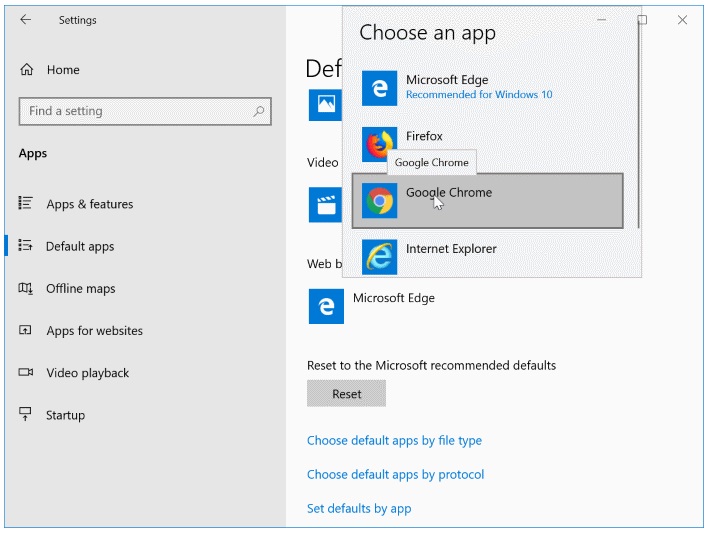
2nd Method
By using Default Programs
Step 1: Open search box. Type Default Programs in taskbar search box. Press Enter key.
Note: -If Default Programs does not appear through Start Menu, then open the Control Panel, change View by to Small icons, and then click Default Programs to open the same.
Step 2: Once Default Programs appears, click the first option i.e Set your default programs.
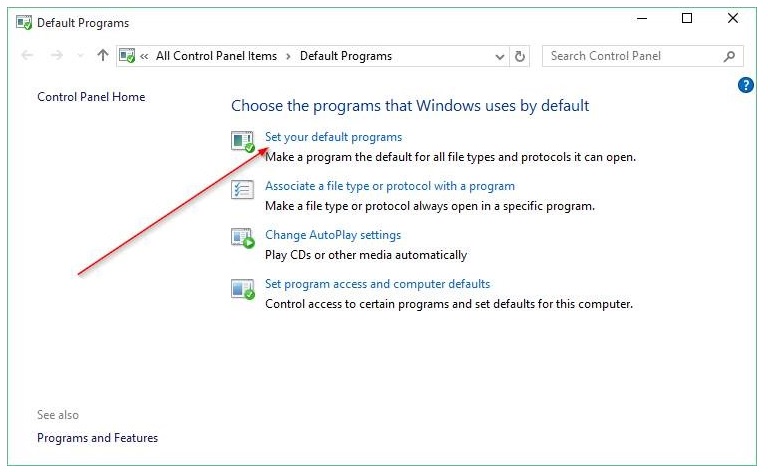
- Scroll down from left pane to find Google Chrome option.
- Click on it and from the right side choose Set this program as default option.
- It will set Chrome as your default program.
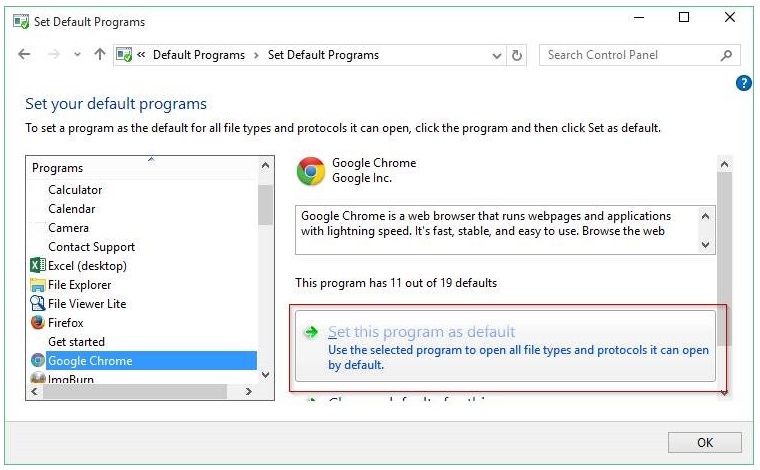
How to Set Google Chrome as Default Browser in Windows 8
- Go to start.
- Right click on it and choose Control Panel.
- From the list, choose the option Default Programs.
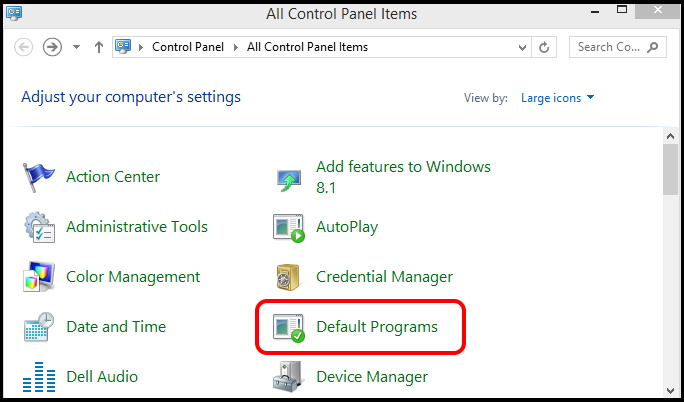
- Thereafter choose Set default programs.
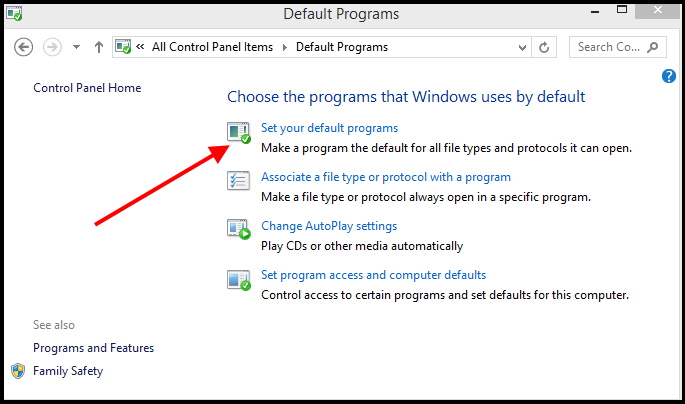
- A list will appear where you have to choose Google Chrome. Google Chrome is a web browser that runs webpages and applications with lighting speed. It’s fast, stable and easy to operate.
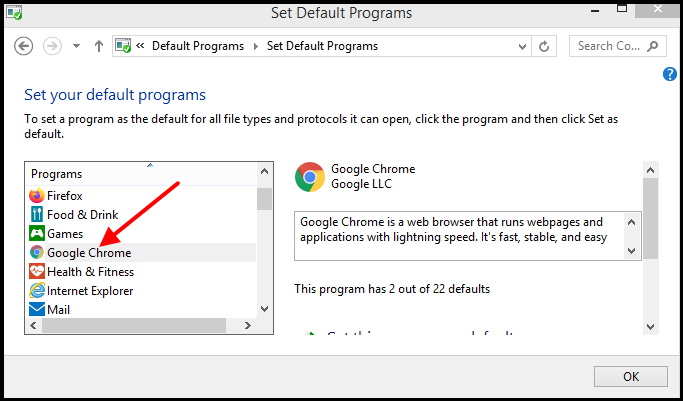
- From the right side choose the first option as set this program as default. Use the selected program to open all the files types and protocols it can open by default.
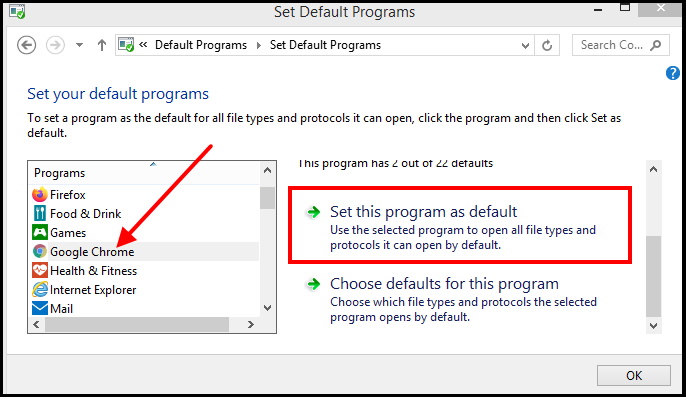
- Finally click on Ok to save the changes.
You can also download this PC Repair tool to Locate and Fix any PC issue:
Step 1 – Download the Restoro PC Repair Tool
Step 2 – Click on Start Scan to find and Fix any PC issue automatically.
That’s all.

2 thoughts on “How to Set Google Chrome as Default Browser in Windows 10 / 8”