Something went wrong error also known as “OOBE” error is one of the common error of Windows 10 which you face occasionally and required to fix when you try to setup or install any new device. OOBE denotes Out-of-Box Experience. During installation, when you try to restart or shut down Windows 10 in your computer, the system may take a long time to restart or to shut down. This problem occurs because the system must perform maintenance functions to delete unnecessary files. Typically, this process will occur one or two days after the OOBE Wizard runs. Microsoft is trying to resolve OOBE error through windows 10 update. Sometimes this error also appears while startup of your windows 10 system and also during windows update something went wrong.
How to Fix OOBE Something went wrong Error in Windows 10
Out of Box Experience (OOBE) Error is purely related to software. This error doesn’t affect on hardware of your system. Most of the users have to face the OOBE error in two forms. Here in this article, we will see displayed error as well as its solution. You can fix this issue by following methods: –
OOBE Error “Something went wrong”
When you are encountering OOBE error, the display message looks like as per screenshot. As soon as you start your windows 10 system, this message will appear on your screen: –
“Sorry Something went wrong – you can try again, or skip this for now.”
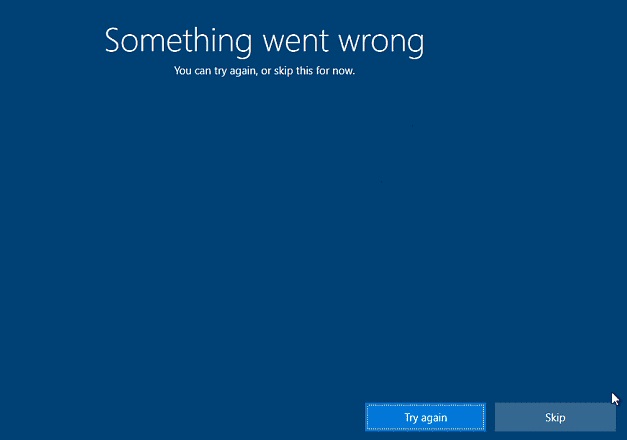
Solution
Normally, this error fixed by clicking on the Try again button of the blue screen. OOBE process will start and you will free of such error code.
OOBE Error “Just a moment” in Windows 10
It is another form of OOBE Error. This error restricts the process to go to next windows page. When you try to forward to next page, it still displays a message for a long time containing “Just a moment…..”
Solution
To resolve such issue, simply shutdown your windows 10 system by holding the power button for a moment. Again restart your system. It will resume the OOBE procedure.
That’s all.

2 thoughts on “How to Fix OOBE Something went wrong Error in Windows 10”