Microsoft Cumulative Update Dated 19 February 2019 for Windows 10 : In our previous topic, we have discussed about Microsoft cumulative updates dated 12 February 2019 for windows 10. Now Microsoft has released new patches on his patchday as per details mentioned below. The patches released on 19 Feb 2019 consists of quality improvement for version 1709, Version 1803, Version 1703 and Version 1607 respectively. Microsoft mainly focused or fixed the issues i.e UE-VAppmonitor, Windows ecosystem, Japanese era, Jet database etc. The following are the main patches released on this patchday: –
| February 19, 2019—KB4487021 (OS Build 16299.1004) verson 1709 |
| February 19, 2019—KB4487029 (OS Build 17134.619) Version 1803 |
| 19 February 2019—KB4487011 (OS Build 15063.1659) Version 1703 |
| February 19, 2019—KB4487006 (OS Build 14393.2828) Version 1607 |
As We know, Microsoft acknowledged three different problems in the 12 February 2019 cumulative update, and thanks to the February 19 release, they’re all fixed.
Basic Facts
First of all, you should keep it in mind that we’re discussing about two types of cumulative updates. The first one is February 12 cumulative updates and another one is February 19 cumulative updates . The February 12 cumulative updates rolled out landed on Patch Tuesday and it was specially focused on security vulnerabilities. Whereas the February 19 cumulative updates is for fixing bugs not for security.
This second rollout i.e Microsoft Cumulative Update Dated 19 February 2019 for Windows 10 resolves all big issues in the latest cumulative updates, as mentioned in the official changelog:
- It Highlights an issue that may prevent Internet Explorer from loading images that have a backslash (\) in their relative source path.
- Highlights an issue that fails to recognize the first character of the Japanese era name as an abbreviation and may cause date parsing issues.
- Addresses an issue that may cause applications that use a Microsoft Jet database with the Microsoft Access 95 file format to randomly stop working.
Now we are going to elaborate all above cumulative updates.
Microsoft cumulative Update KB4487021 Version 1709 for Windows 10
As I have explained above about February 19 cumulative updates i.e it is purely for bug fixing patch and carries no new feature to the operating system but comprises multiple quality improvements like –
- Microsoft updated Chile Time zone info.
- Microsoft Specialists developed the performance pertains to case-insensitive string comparison functions. For example – _”stricmp()” in the Universal C runtime.
- Microsoft Introduced an enhancement regarding evaluating Windows ecosystem compatibility status to ensure better updates of windows 10.
- Hamper of user hive was a major issue for users of windows 10. Through this cumulative updates, Microsoft experts tried to resolve this issue. This issue commonly generates when you publish an optional package in Connection Group subsequent to the earlier published Connection Group.
- Developers served a new group policy that will immediately disconnect any type of wireless connections. It’ll automatically replace a wired connection.
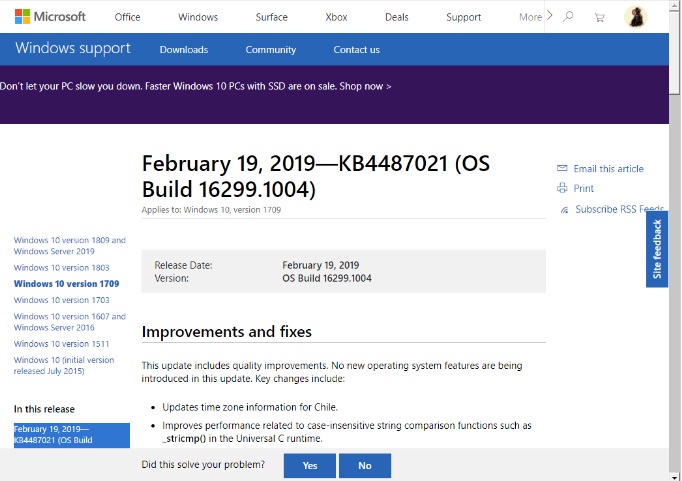
- Some times the clock and the calendar flyout for the Japanese era restricts user setting with date and time. Now, this cumulative updates has fixed this type of concern. You may visit KB4469068.
- Highlights an issue that can overwrite gan-nen support behavior for the Japanese era.
Some other Highlights
- This patch authorises some character like 元年 for the first year in the Japanese era. kindly visit KB4469068.
- This cumulative updates KB4487021 also pointed out the concern on displaying the inaccurate Japanese era name in Microsoft Office Visual Basic for Applications.
- Addresses an issue of identifying the first character of the Japanese era name as an abbreviation and may cause date parsing issues.
- Users sometimes face a problem during loading images through Internet Explorer and see a backslash (\) in their relative source path of images. Microsoft has also addressed this issue .
- KB4487021 for Windows 10 works for applications that arbitrarily stop working using Microsoft Jet database with the Microsoft Access 95 file format.
Microsoft Cumulative Update KB4487029 version 1803 for Windows 10
One of the popular edition is Windows 10 version 1803 which was launched last year. A lot of bugs prevent it to function of operating system. Now Microsoft tried to clear obstruction by KB4487029 for Windows 10 version 1803 Cumulative Updates 19 Feb 2019.
The following are the changes and highlights in the changelog:
- Media Content may play e-learning content with support of USB adaptor cables on Microsoft Edge.
- In Internet Explorer 11, it was ensured that Windows ActiveX content in iframes scrolls with other content .
- App specific Registry keys Fixed an issue that caused Registry keys that are app-specific to be deleted after updates.
- Microsoft updated time Zone information for Chile.
- Cleared an issue related to audio compatibility of games with 3D Spatial Audio modes.
- Some times Users have to face a problem regarding prevention of users from pinning web links to Start or the Taskbar. This cumulative updates has fixed this issue.
- Highlights an issue that restrict the lock screen image from updating. This issue appears when you update with a previous image or older image in desktop
- Microsoft developers has tried to improve the performance of case-sensitive string comparison functions. For example _stricmp() in the Universal C runtime..
- Highlights an issue related to compatibility status evaluating issue.
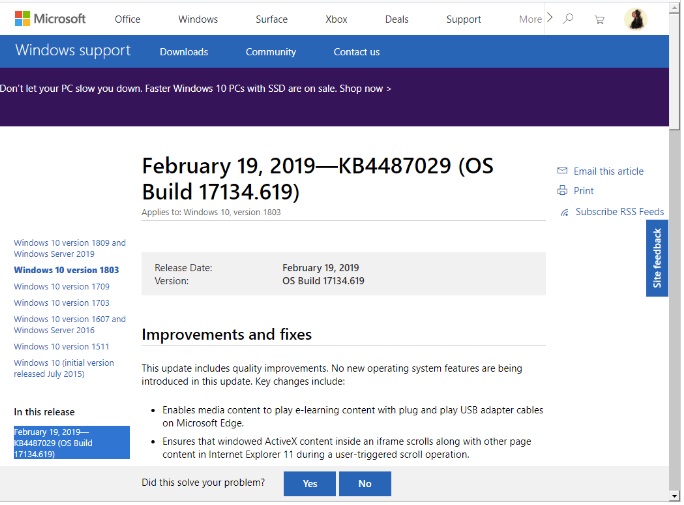
Some other Highlights
- Experts have made an effort to Improved the consistency of the UE-VAppmonitor.
- Also addressed an issue pertaining to a user hive updating when you publish a optional package in connection group.
- Developers has fixed an issue regarding transfer of protected files through Bluetooth.
- Addresses and fixed a concern pertains to Internet Explorer proxy settings and also the out of box experience (OOBE) setup. It was due to initial logon to stop responding.
- Highlights and cleared a concern regarding deletion of wireless network profiles.
- Whenever you login or logout an error appears “STOP 0x1A”. Microsoft has fixed it in this cumulative updates.
- Address a feature of Timeline that was due to File Explorer and stop working.
- Fixed a user’s concern that caused the Photos app to stop working when used within the Mail app.
- Microsoft experts has fixed a PLMDebug.exe tool issue that caused the losing of debug sessions when used with a Universal Windows Platform (UWP) app.
- Tried to improve the function of AOVPN (Always On VPN) reconnect and disconnect.
- One of the major concern in Japanese era name causes the recognition of first character of Japanese era. Microsoft has resolved this issue.
- Resolved an issue pertains to skip loading images in Internet Explorer that have a backslash character in their relative source path.
- Fixed an issue that caused applications that use Microsoft Jet Databases with Microsoft Access 95 formats to prevent working.
Microsoft Cumulative Updates KB4487011 version 1703 for Windows 10
This cumulative update is about Windows 10 Enterprise and Education editions. The update deals with the build to version 15063.1659.
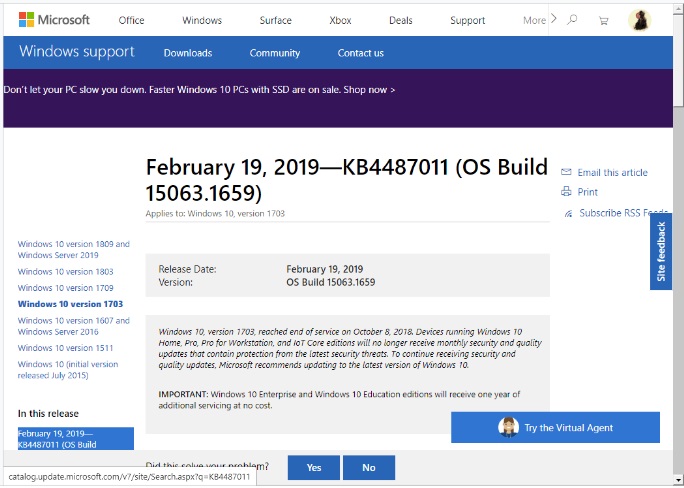
It includes the same updates as KB4487021 with the exception of the following exclusive additions:
- Highlights an issue that due to stop responding of programs if its threads share the same input queue.
- Addressed the concern related to a rooted pointer of an item identifier list (PIDL) in File Explorer
The update is available on the Microsoft Update Catalog website as a manual download.
Microsoft Cumulative Updates KB4487006 version 1607 for Windows 10
The update bring the version of the operating system to 14393.2828. It is only available to Enterprise and Education editions. The updates provide quality improvements, but no new OS features. Here is the list of main features:
The changelog lists the following improvements:
- Chile Time Zone information update.
- Fixed an issue that caused Remote Desktop Protocol client applications to display a black screen on login.
- Improved the performance of case-sensitive string comparison functions.
- Fixed an compatibility status evaluating issue.
- Improved the reliability of the UE-VAppmonitor.
- Fixed a user name display issue in the Routing and Remote Access Service (RRAS) servers.
- Addressed an issue that caused updates to a relying party trust to fail when using Power Shell or the Active Directory Federation Services (AD FS) management console.
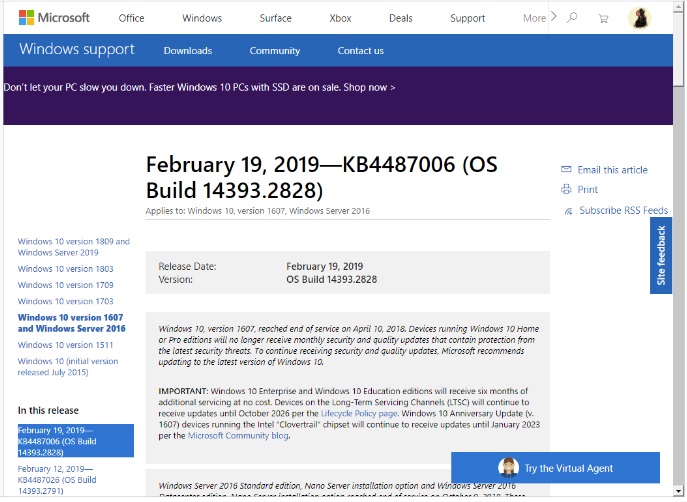
- Fixed an issue that caused “specific error message for external complexity password changes” to display.
- An error displays as “The Operation Failed” when viewing Microsoft Exchange address books. This cumulative updates fixed this issue.
- Fixed an issue that prevented the enabling of Storage Maintenance Mode.
- Fixed a server stop working error when handling a compound client request that includes a rename.
Some other Highlights
- Experts resolved an error 0x165 during pausing a node and taking it down for maintenance.
- Microsoft fixed a concern of preventing 24 error on a virtual Remote Desktop Service server.
- Microsoft developers has Fixed an issue pertaining to Japanese era names.
- Highlights a consistency issue with win32kfull.sys.
- Addressed the issue regarding Internet Explorer which not loading images with backslash characters in path.
- Resolved the issue related to Microsoft Jet database access.
The update can be downloaded manually from the Microsoft Update Catalog website.
How to download Windows Updates and install
If you are using Windows Update, the latest SSU (KB4485448) will be offered to you automatically. To get the stand-alone package for the latest SSU, go to the Microsoft Update Catalog.
- Open Settings by pressing Win+I.
- Click Update & Security option.
- After that, select Check for updates button on the right side of the following page.
- Download KB4487021 from Microsoft Update Catalog.
Source – Release note.

2 thoughts on “Microsoft Cumulative Update Dated 19 February 2019 for Windows 10”