Today, in this topic we are going to discuss Hidden Android Features You Must Know which are performing a vital role in our daily life. Now a days, Without a smartphone we can’t assume life.
Uses of Smart Phone
Smartphones not only help to calling, messaging, game, internet, but also having some amazing hidden features, we must know. Here are 09 surprising hidden facts about your android smart phone.
1. Android phones measure your heart rate also
Smartphones can not only calculate your calorie burn but also measure your heart beats. You can measure your heart rate with your Android phone? How it works. Follow the following steps: –
Step 1: From the Android Market, find and install Instant Heart Rate.
Step 2: Launch the app and gently place the tip of your index finger on your Android phone’s camera lens. Provide the app a few seconds to calibrate and it will begin measuring your heart rate.

Step 3: After about 10 seconds, your heart rate will display on the screen.
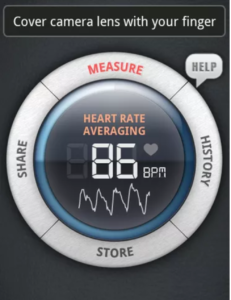
To try again, tap the Measure button on the screen.
That’s it. Now you can take your heart rate anytime, anyplace. The app is very useful to monitor your heart rate very easily. Most of us don’t know this hidden features of Android phone.
Also Read : How to Use And Make Tik Tok Video or Music in Android
2. How to watch Live TV on Android
Live TV is a very important feature of a Android. We can’t sit before a Television for watching our favorite channel or serial for a long time. This will only possible when we can see all the back episodes whenever we are free from our work. It is then possible when we have a live TV on our laptop or PC. Also you cant move from one place to another with a Laptop and PC. These days, smartphones are too providing live tv which is really an exciting thing. You could easily download some apps like netTV or TVUPlayer. The image as well as sound quality both are of good quality in these apps.
Step 1 – Installation of the LiveNow! App
The first step in getting to watch live TV on Android is to locate the LiveNow! app on the Google Play Store. Download it.
Step 2 – Initializing the Live TV App
After you download the app, you must locate it in your app drawer and tap on the icon.
The app will start to load. I noticed that the initial launch takes a little bit more time than the subsequent ones. The loading also depends on your signal strength, internet speed and of course the power of your Android tablet.
Now that the loading is complete, you will see with the main screen. From here simply tap on the Live TV option to get to the channel list. You will see with a ton of options to choose from. There are some really interesting channels in this app. But unfortunately there are no network ones, but that is not a big deal if you are looking to spend some quality time.
3. Smartphone using as a Remote Control of your TV
One beautiful feature in Android or smartphone is that you could use your smartphone as remote control device. To track of each one is a big task, and to track of all remotes to establish control over them, is more tuff. Remote Control is a solution that’s been around for some time. You could control different gadgets using your smartphones handsets like: DVR of your computer, a high end digital Camera etc. You can also use this feature to impress your friends by remote controlling keynote presentations and the PowerPoint.
4. Stitch photos together in Android features
You could easily stitch photos together and create visual panoramas by using Photosynth application of smartphones. This app could also be used to create a 360 degree images to show off a house or an apartment or to construct stunning panoramic views. This app will also provide 3D modelling.
https://itunes.apple.com/us/app/photosynth/id430065256?mt=8
5. Restrict Un-wanted phone calls Android features
Sometimes We don’t want to talk to persons for some period of times without letting him know that you have prohibited his numbers. You could do this thing right from your handset using certain application of your smartphones like Designated Dialer. You could simply block some persons by whom you don’t want to receive calls or messages. However, note that unlocking any blocked number requires a mini quiz to be passed out or sobriety test.
6. Android smart phones also helpful During chemical warfare attacks
US department of homeland Security is trying to develop techniques by using smartphones as anti-chemical warfare software’s. It aims to persuade manufacturers to equip the recent smartphones with some of the cheap chemical sensors which could be a anti chemical warfare. A buck of sensors is ready to use. If lashed with this new types sensors, your smartphones could detect from certain leaks to gas attacks as well. However, this idea is not yet in function as the US Company is still figuring whether this app is practically feasible in a smartphone or Android.
7. Function of Metal detectors in Android features
Some sensors may be installed in your android device which could be used as a metal detectors. This could be very handy to use a metal detector in your pockets. It helps in many situations like: when you, as an emergency physician, have an unconscious patient come in and you need to know whether he has an implant. There is one weakness here and i.e. the sensors are not made to detect metals from a long distance which if implemented could be of greater use. However, this is an interesting example of the useful unintended consequences of having this app in your smartphone or android.
8. Warnings about speed traps, hidden cameras
You could use the Trapster app in your smartphones to get the proper knowledge about the speed traps, hidden cameras and many other roadway hazards. The speed with which your vehicle is moving could also be monitored in a proper way. This app gives you an early warning of red lights as well as other potential dangers. You could get this app from this link http://www.trapster.com/
9. Have an Eye on your kids via this Android features
Now a days, Tracking your child is very important to save them from ongoing different types of problems. There are various types of apps present in the market which allows you to have an eye on your kids activities without any suspicion. You could remotely check in on the whereabouts of another smartphone using GPS tracking. There are some apps for the smartphones which could send you an alert when that smartphone enters or leaves any designated area. Some of the apps with their names are written below:

2 thoughts on “Tips: 9 Hidden Android Features You Must Know”