The Windows update Error 9c48 is not specific to a certain Windows version since it’s encountered on Windows 7, Windows 8.1 and Windows 10, when you try to install any update by particularly using Internet Explorer or Microsoft Edge Browser. In this article we will discuss about how to Fix Windows Update encountered an unknown error 9c48 in Windows 10. The error message “Windows Update encountered an unknown error” reflect as per screenshot.
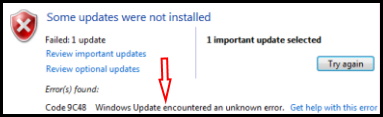
Causes of Windows update Error 9c48 in Windows 10
There are various reasons of windows update error 9c48 which you must know before getting its solution. These are as under: –
- Any Third Party Antivirus may create interference in communication between System and Microsoft server. Because they are of various specifications and restrictions.
- Absence of Windows Modules Installer also a cause of windows update error 9c48 in Windows 10.
- Manual installation of Incompatible Internet Explorer.
- Corrupt system file may be responsible to create Windows Update encountered an unknown error 9c48 in Windows 10.
How to Fix Windows Update encountered an unknown error 9c48 in Windows 10
Now we will see its possible solution with easy steps supported with screenshot. These are the various methods to resolve the issue regarding Windows update error 9c48 in Windows 10: –
Apply Windows Update Troubleshooter
Before applying any extra effort, you must try Windows in-built tools troubleshooter. It not only save your time as well as detect problem automatically. This tool having solution for every issues that create various type of windows update related error code. Many issues are easily addressed by using Windows in-built tool troubleshooter. Here is the process to run windows troubleshooter: –
- Go to the Windows Setting.
- Select Update & Security feature.
- From the left pane of setting window, select Troubleshoot under dropdown menu.
- Now go to the right panel of setting Windows.
- Under Troubleshoot, a lot of option such as Internet Connection, Playing Audio and Windows update are available.
- Here click on Windows update option to expand it.
- Now Run the Troubleshooter button will appear in Windows update section.
- Make a click on it.
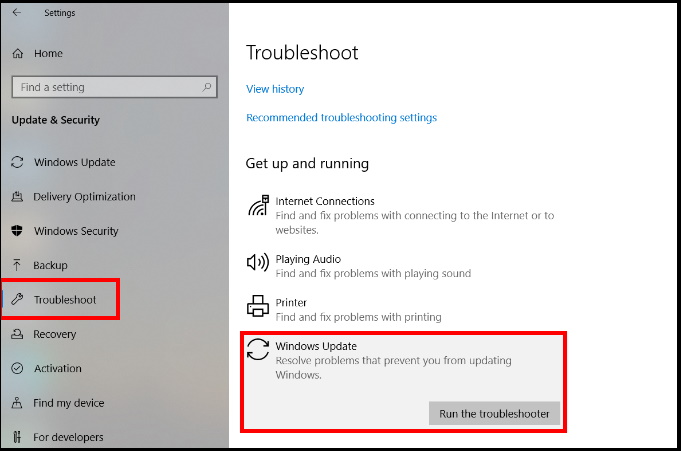
- A new window box will open and start its function.
- Windows will automatic detect issue related to Windows update.
- Follow on screen instruction.
- At last click on the Apply this fix option.
- Thereafter, restart your system.
Hopefully the Error code will not appear in next time when you try to update or install windows latest update.
Make enable Windows Modules Installer to Fix Windows Update encountered an unknown error 9c48 in Windows 10
Generally Windows Modules Installer in in enable mode in Windows system. But sometimes it becomes disable manually or by any third party optimization to free up system resources. Absence of Windows Modules Installer may be a cause of Windows Update encountered an unknown error 9c48 in Windows 10. You should check it through Windows Modules Installer property option. Here is the process to make enable it manually: –
- Open Run Dialog Box.
- Type services.msc under typing area.
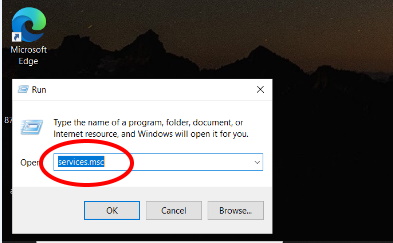
- Services window will display on screen with a list of all available services.
- Navigate Windows Modules Installer from the list.
- If found, make a double click on it to open.
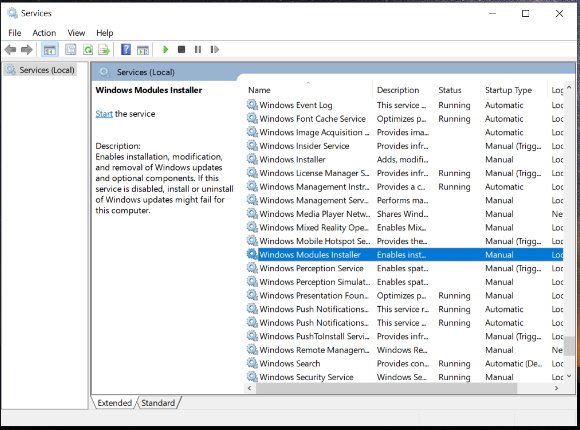
- Windows Modules Installer Properties (Local Computer) will open.
- Select the Automatic option on the Startup type drop-down menu.
- Click the Apply button.
- Select the OK option.
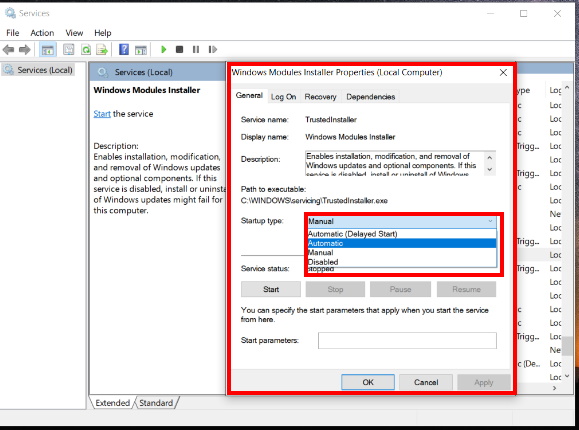
Now you are out of trouble and definitely get success in installation of windows update. If not, try to next solution.
Go to Previously restore Point to Fix Windows Update encountered an unknown error 9c48 in Windows 10
If you have made any changes in your system, that changes may interfere in installing new updates. It means you have to reach previously installed point in your system so that fix the issue regarding windows update. Any pending windows update also create hindrance to windows update and as a result, the message “Windows Update encountered an unknown error 9c48” appearing on your screen.
In this case you should apply system restore to achieve the Windows installation to a healthy state in which the circumstances that are currently causing the issue didn’t exist. Windows is configured by default to constantly save Snapshots (after every installed update). Through applying system restore, any system changes (including app installation, changed user settings etc) will be reverted.
Follow these steps to complete the process: –
- Launch Run Dialog Box.
- Input rstrui under text field and press OK to open System Restore.
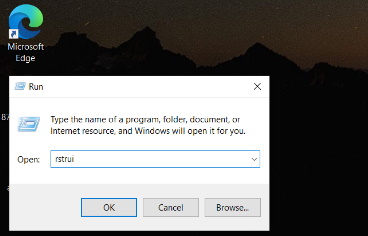
- System Restore window will open.
- Click Next to proceed to the list of restore points.
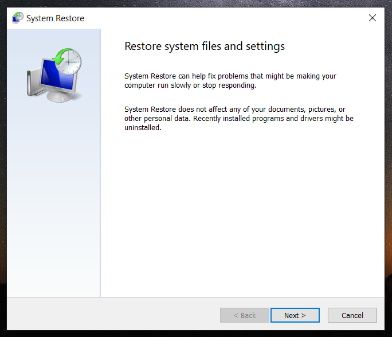
Now you should determine the exact date while you are facing the error 9c48 in windows 10. It should before the rising of issue date.
- If any problem in navigating the restore point, go to the oldest restore point.
- Your software installed after the selected restore point gets deleted.
- To make ensure what software gets removed, click the Scan for affected programs option.
- Click the Next button, and then select Finish to confirm.
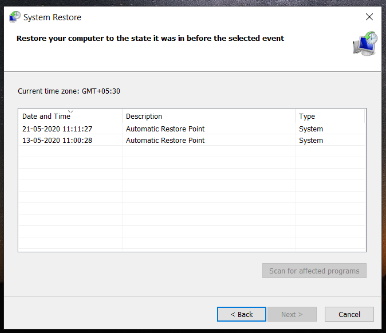
- Don’t forget to restart the system.
- Definitely you will get your windows update without any error.
Uninstall any Third Party Antivirus Software
Almost every user run any third party antivirus software in his system to avoid any external threat as well as better security aspect. But do you know that these overprotected AV suit such as Sophos, McAfee, AVAST, and Comodo restrict the communication between connection and the external server which helps in downloading the update files.
If you also use any third party antivirus in your system, it may be a cause of Windows Update encountered an unknown error 9c48 in Windows 10 when you try to install a particular update.
It is pertinent to mention that You should not uninstall third party antivirus permanently. Because it may lead to any security threat to your Operating system. So first you should check whether the problem of error 9c48 depends upon third party antivirus or not. Ait first make it temporarily disable and try to operate windows update. If you successfully install windows latest update after disabling third party antivirus, make the third party antivirus enable again.
To complete the process, follow these steps: –
- Open Control Panel.
- Select Programs and Features option.
- Here select the third party antivirus installed in your system.
- Make a right click on it.
- Now click on Uninstal option.
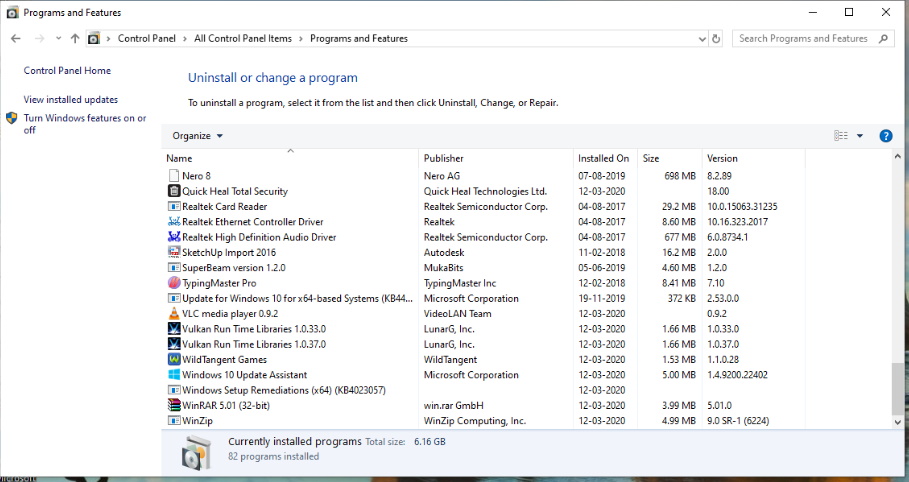
- Restart Windows after uninstalling your antivirus utility.
- Now try to update your windows.
That’s all.
