How to Create bootable USB Pen Drive / DVD in Windows 10 / 8. If you want to install Windows 10 or re-install Windows 10, there is a requirement of Bootable USB Stick or a Bootable DVD for Windows 10. In this article, we will discuss about how to create windows 10 installation media and its complete procedure and will also provide you link to download Windows 10 or 8 from Microsoft.
How to create Bootable USB Pen Drive / DVD in Windows 10, 8
Before starting about how to create windows 10 installation media, you will have to download Windows 10, 8 (beta version) on your computer or laptop from the link as mentioned below: –
Download Windows 7 USB DVD Download Tool software
1. How to Create a Bootable USB Pen drive
At first Download Windows USB/DVD downloads Tool software from Microsoft websites from above link and run setup on your computer.
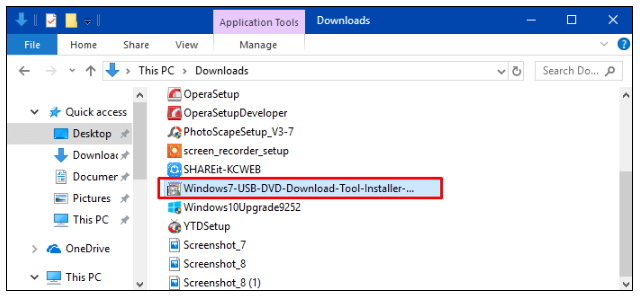
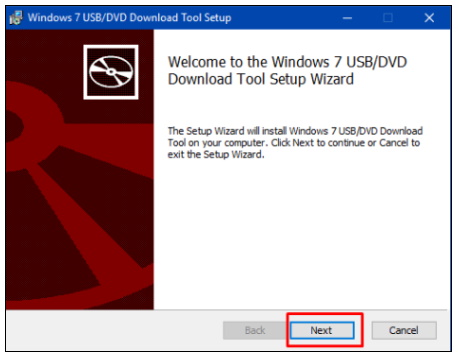
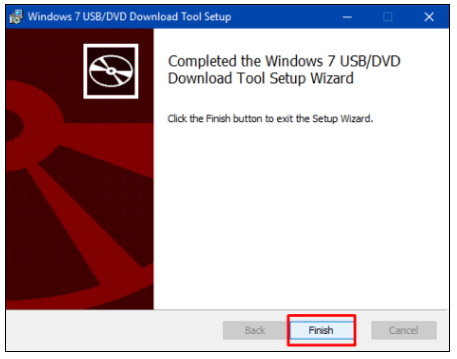
- Double-click on the icon – Windows 7 USB DVD Download Tool from desktop of your Computer to open this software.
- Click on Browse button for choosing the ISO file of Windows 10, 8 from your computer local drives.
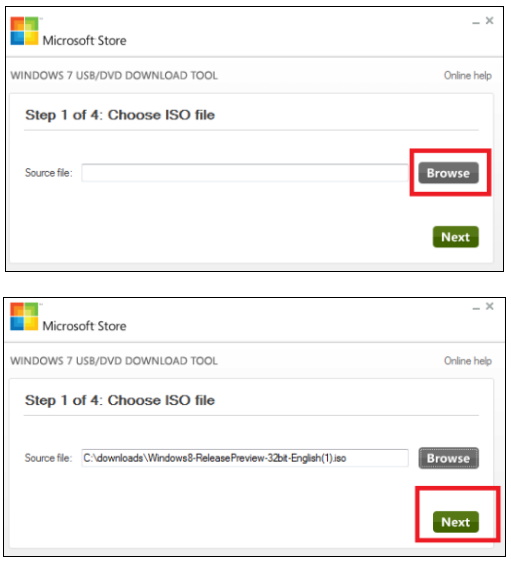
- Click USB device button to create bootable Windows 10, 8 setup.
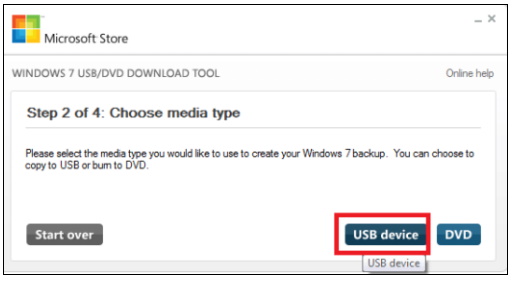
- Insert fully clean and format USB pen drive (At least- 4 GB free spaces) in your computer USB Port.
- Click on Refresh button for finding USB pen drive.
- Now Click on Begin Copying button.
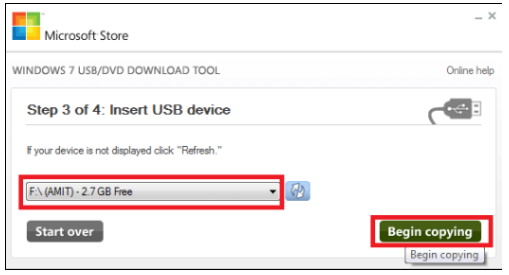
- The Process of creating bootable USB device will complete in few minutes.
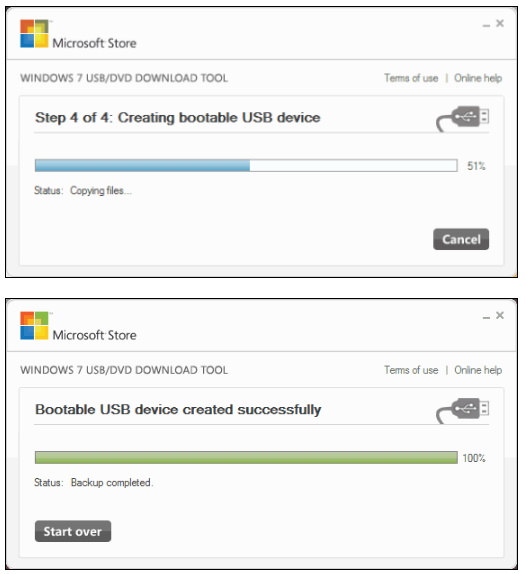
2. How to create bootable DVD disk
- Open Windows 7 USB/DVD Download Tool software and find Windows 10, 8 ISO files on the computer. Click the Next button.
- In Choose media type window click DVD button.
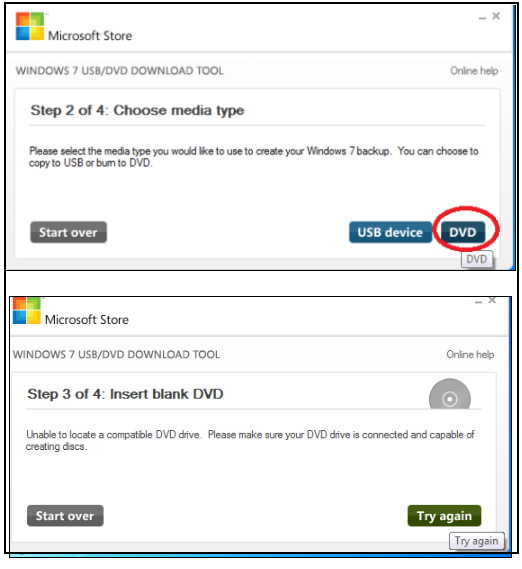
- This process will take few minutes to complete its feature and ready for use.
Now, you are able to install windows 10 / windows 8 via USB Pen drive or DVD disk in your system.
Thanx..
