How to Delete Spam mail from Gmail Inbox automatically. Un-wanted mail / messages in gmail inbox really annoy and become headache for every one. Although Gmail has its own feature of Filtering such spam mail/messages as well as URL of phishing websites, which are stored in Gmail spam box. We can say, Gmail Filter is a Firewall protection which protect our confidential data saved in Gmail inbox. Now, question arises, that how to delete Un-wanted messages permanently from Gmail inbox automatically?
How to Delete Spam mail from Gmail Inbox Automatically
Its very simple to apply Gmail Filters in your Gmail account. Once, you apply this setting, your gmail spam box will never fill with spam messages. You should follow the following steps: –
- Open your Gmail Account.
- Make a click on gear button located at right corner of page.
- Now, Select Settings from the dropdown menu.
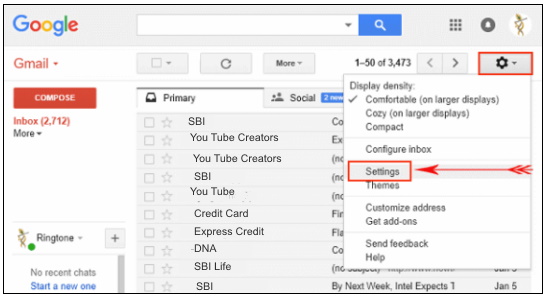
- Here, select Filters and Blocked Addresses Tab.
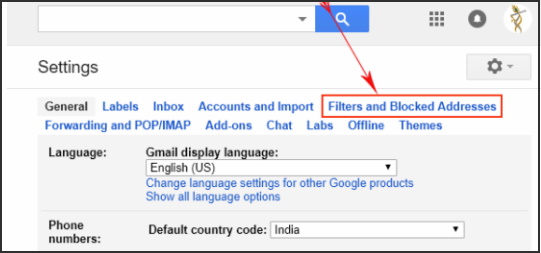
- Now, Click on Create a new Filter.
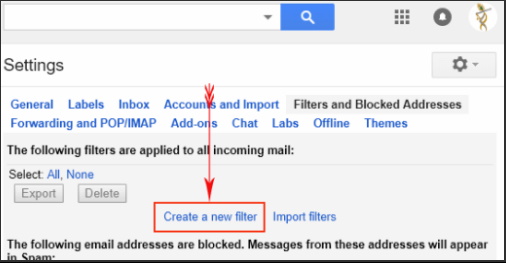
- A new window will open.
- Here, type ‘in:spam‘ under “Has the words” blank box.
- Then, click on Create filter with this search at the bottom end.

A confirmation box will appear on your screen asking your confirmation to proceed next step.
- Click OK to continue.
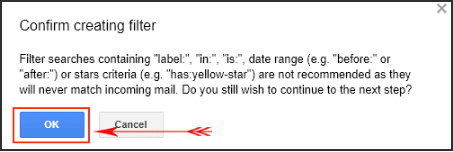
- A new box will appear, where a lot of option available.
- You have to choose one of them.
- Select Delete option from the box and finally click on Create filter.
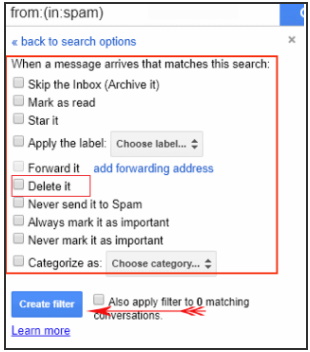
Gmail will confirm you regarding creation of new filter through message. After receiving message, there is no need to delete spam messages manually. This Filter will delete spam mail automatically. Now your Gmail inbox are free from unwanted messages and also your confidential data will safe from external threat via URL Fishing.
Thanks a lot, please make your valuable comment in comment box.
