How to Fix Pink Screen of Death Error in Windows 10. Every user have to face various error which are in the form of either error code or change in screen colour. Some errors having nature of Black scree, Blue screen, White screen and some errors result as Pink screen. If your computer having pink screen, it means your computer need some special repair.
The main causes of Pink screen of death error (PSOD error) in windows 10 is either misconfigured hardware or software. But, in addition, following may be a reason behind this error: –
- Failure of Hardware and Software
- Loose connection
- Improper video card driver
- Incorrect monitor settings
- Extra CPU usage
- Newly installed software or programs
How to Fix Pink Screen of Death Error in Windows 10
Here are the possible solutions, when you encounter Pink screen of death error on your desktop with error message. You may try any one of them as per your requirement.
How to Fix Blue Screen of Death (BSOD) Error in Windows 10
Tips-1: Update Graphics card drivers
- Press Win + X keyboard shortcut.
- It will open Menu.
- Choose the option Device manager from the list.
- Now find out graphics card from the available list.
- If found, make a right click on it and choose the option Update driver software.
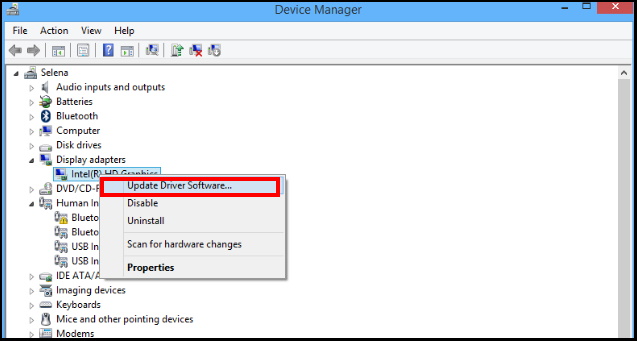
- Now a small window will open duly asking How do you want to search for driver software?
- Choose the option Search automatically for updated driver software.
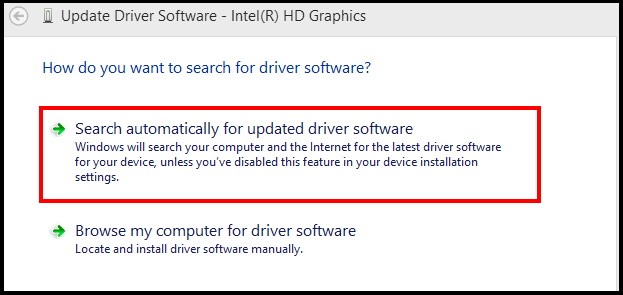
- Let the window complete the installation process.
- You should follow on-screen instruction.
- Once complete the process, restart your system and check whether the pink screen issue resolved or not.
You may choose the second option to update graphics driver manually. Another way to update the drivers of your graphics card is to use specialized software. Many third-party tool updates all your drivers automatically with just a single click. It is an efficient solution that scans your operating system and detects all old and outdated drivers. The program will then notify you only about the compatible updates.
Tips-2: Remove all your external Peripherals
The pink screen of death error can occur because of connected peripherals. You should try to disconnect all the peripherals on the computer after encountering the error. Follow these steps: –
Step-1: Turn off your Windows 10 system.
Step-2: Disconnect all the connected peripherals like mouse, keyboard, and USB flash drive from the laptop.
Step-3: Now, check all your peripherals sharply for any physical damage or dust on the peripherals.
After connecting the mouse and keyboard to your computer, enable the device. If the error still remaining, other peripherals may be the error source. You can try reconnecting the other devices to the laptop until the pink screen appears again. Then you can find the exact reasons for the error.
Tips-3: Check CPU and GPU temperature to Fix Pink Screen of Death Error in Windows 10
If your system facing pink screen error, it may be due to overheating of CPU as well as GPU. If your PC hasn’t been cleaned in a while, it’s possible that dust is affecting your fans causing the graphics card to overheat. You must take instant measures to reduce the heat of CPU and GPU. A lot of third party software are available to control the temperature of your CPU.
You should also check the fan of your CPU. Many available apps will show you various useful information about your PC. This will always include both CPU and GPU temperature. It quickly assesses your hardware to offer overclocking information and system stability details. If, while the assessment, you notice that your GPU temperature is above the recommended values, it’s advised to remove all overclock settings.
Tips-4: Uninstall recently installed Apps
Sometimes, if you notice that after installing any specific app, Pink screen of death began to appear. In this case, you should uninstall that particular app from your system. here is the process to uninstall the app from your Windows 10 system: –
- Open Control panel.
- Go to the Program & feature section.
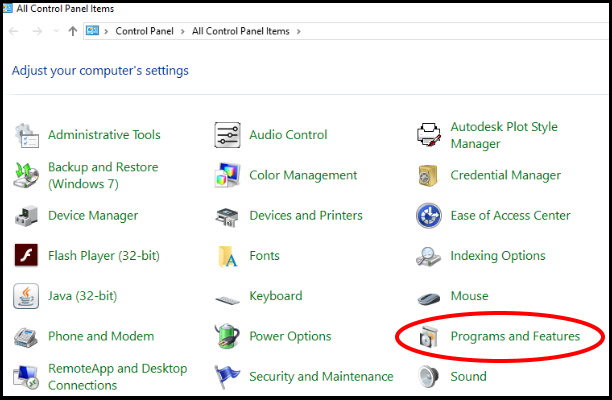
- Now find out the apps or programs that recently installed in your system and also cause of Pink screen of death error in Windows 10.
- Make a right click on it and choose the option Uninstall.
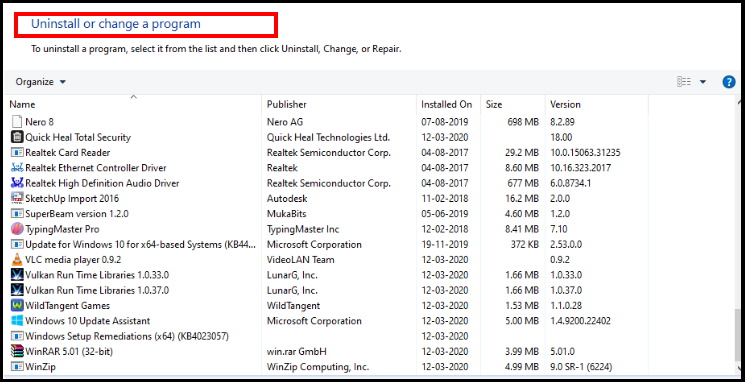
- You should also uninstall recently installed windows update from here, if you find that update is cause of Pink screen.
- Restart your system.
That’s all.

1 thought on “How to Fix Pink Screen of Death Error in Windows 10”