How to Uninstall Windows 10 update installed in your Computer. Microsoft releases its update on every patchday under cumulative update. You should also update your windows 10 system on regular basis so that all these updates could be installed in your system. Cumulative updates are very important. Microsoft addresses and try to resolve various bugs pertains to windows 10 via cumulative updates on second Tuesday of each month. Many windows 10 security updates also released by Microsoft. These updates are very important and beneficial for your system.
But sometimes users have reportedly complain about various issues occur after installing any of the particular windows 10 update. Their system have affected due to these cumulative updates. However Microsoft immediately address these issue in their next update, meanwhile as a solution you have to uninstall that particular updates.
Recently, Users are facing printing issue after installing Windows 10 March 2021 update. Microsoft released KB5000802 update for the system running Windows 10 version 20H2 and Windows 10 version 2004 and also version Windows 10 21H1 in the Beta Channel. AS soon as users got this update, a Blue Screen of Death (BSOD) printing error occur in their system. It is in the form of APC_INDEX_MISMATCH. Some users reported about win32kfull.sys error. Overall after installing the update, users were unable to use printers from popular brands, such as Kyocera, Ricoh and others. Certain issues for software based printing specially for LibreOffice, Notepad and even PDF also occur.
Windows 10 update KB5001567 released to fix Blue screen Printing issue
How to Uninstall Windows 10 update installed in your Computer
Today, we will see How to Uninstall Windows 10 update installed in your Computer. If you have also installed KB5000802 update and running Windows 10 version 20H2 or Windows 10 version 2004 or version Windows 10 21H1 in the Beta Channel, and affecting with printing issues, you must uninstall this update to resolve this issue. If you have not installed this update manually, we will see in this article, How to skip or stop automatic windows 10 update.
To uninstall windows 10 update in your system, follow these steps: –
- Go to Windows Setting by pressing Win + I shortcut key conjointly.
- Choose the option Update & Security.
- From the left pane of setting window, click on Windows update.
- Now from the right pane. select the option View update History.
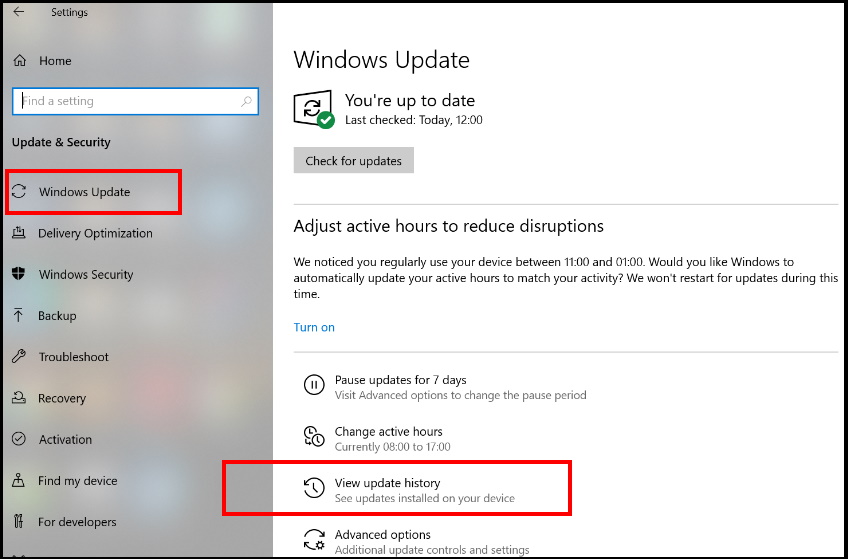
- Here make a click on the option Uninstall updates.
- A list of all recently installed updates will appear here.
- Thereafter choose the update which you want to remove or uninstall.
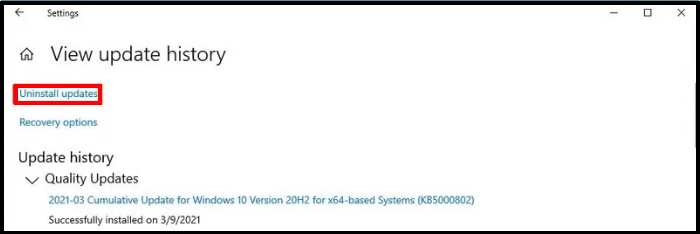
- A new window will open now.
- Select the update which you want to remove from the available list.
- Thereafter click on the option Uninstall.
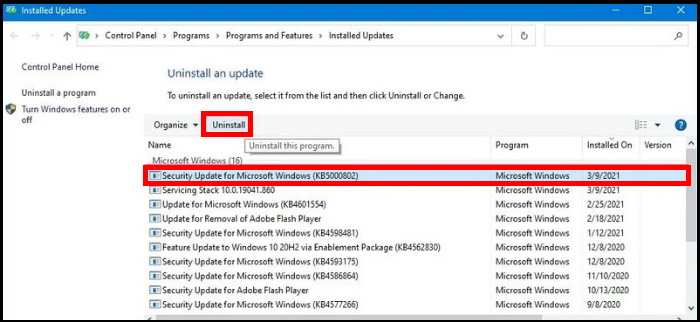
- Click on Yes button to confirm the uninstallation process.
- Restart your windows 10 system to make the changes effective.
After reboot your system, the update is no more available in your system and your computer will reach on the previous build and also out of any issues caused by that updates.
How to skip Windows 10 latest update
If you want to ignore future update automatically installed in your system, here the procedure to pause the update till a while: –
- Open Windows Settings.
- Make a click on Update & Security.
- Thereafter click on Windows update option from the left pane.
- Here click on the link Advance options.
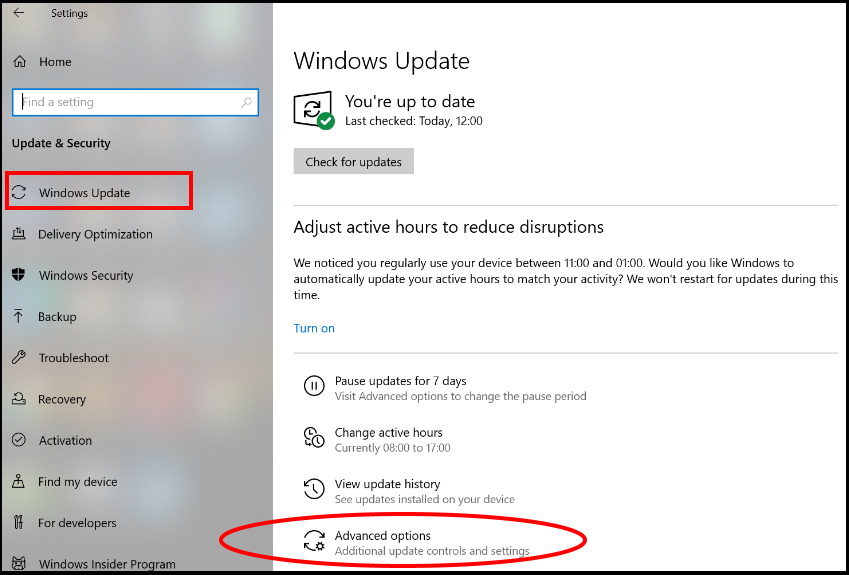
- Under Advance option window, go to the Pause update section.
- Click on the small arrow under select last available date to pause until.
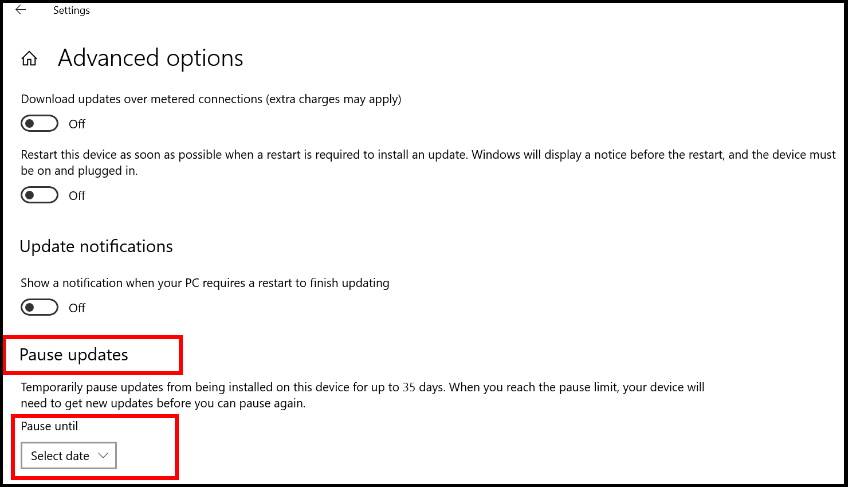
Once the process is complete, windows latest update will not be installed automatically until the date you mentioned in the pause update setting.
People also look for
How to stop automatic updates in windows 10
windows 10 home disable automatic updates
How to stop automatic download of updates in windows 10
How to stop windows update in progress windows 10
That’s all.

1 thought on “How to Uninstall Windows 10 update installed in my Computer”