How to Install iOS 17.1.2 Software Update on iPhone. Apple has released latest iPhone software update namely iOS 17.1.2. The total size of iOS 17.1.2 update is 526.4 MB. Although Apple has not changed or included any new featue under this software update, but message on iPhone clearly indicates that “This update provides important security fixes and is recommended for all users“. This iOS update has been introduced before launching iOS 17.2 update.
Before starting of installation of iOS software update on your iPhone, the few things, you must ensure. These are –
(a) Your iPhone must appropriate charged.
(b) Your iPhone should support iOS software 17.1.2 update. It must be iPhone XS or later.
(c) As size of this update is 526.4 MB, so your iPhone should have sufficient storage space.
Also Read: Action Button iPhone Use and Customize in iPhone 15
How to Install iOS 17.1.2 Software Update on iPhone
- Open your iPhone by pressing Home button.
- Enter your Phone unlocking passcode.
- Tap on Settings icon.

- Scroll down and tap on General settings.
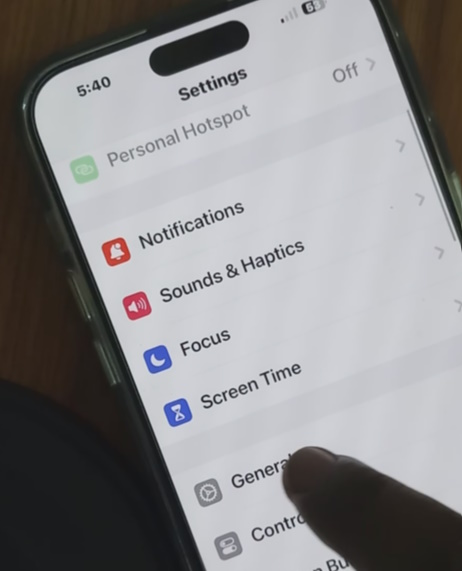
- On next page, tap on Software update.
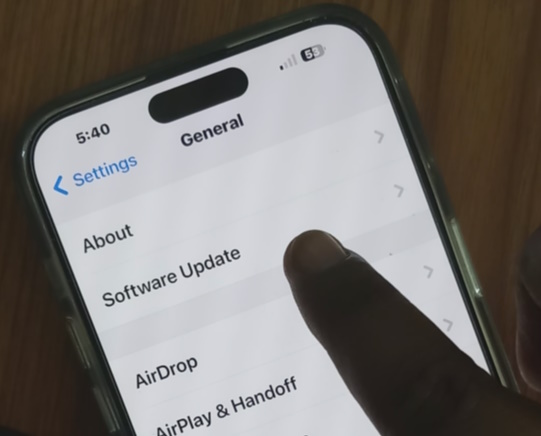
- You may turn on Automatic updates on iPhone.
- Now iPhone will check for available updates.
Now iOS update will appear on iPhone screen. This software update size is 526.4 MB. Here you will find two options. The first one is Update immediately and the second one is update later at night. Choose as per your convenience. Also you will be asked for update through cellular data or through Wi-Fi. If you download this update over cellular data, additional charhes may apply.
- Tap on Update Now.
- Tap on Contunue to download update over cellular data.
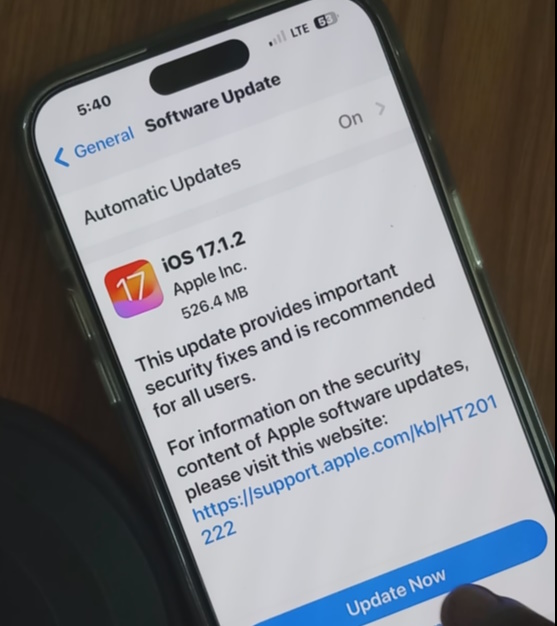
- Enter your iPhone unlocking passcode.
- Your update will now start downloading. First you will see preparing updates. Wait for sometimes. It will take time.
- Thereafter you will receive message verifying update.

- Now your iPhone will restart.
- Tap on Settings.
- Choose General settings.
- Tap on Software update. You will see now iOS software update 17 . 1 . 2 successfully installed on your iPhone 15 or iPhone over XS series or later.
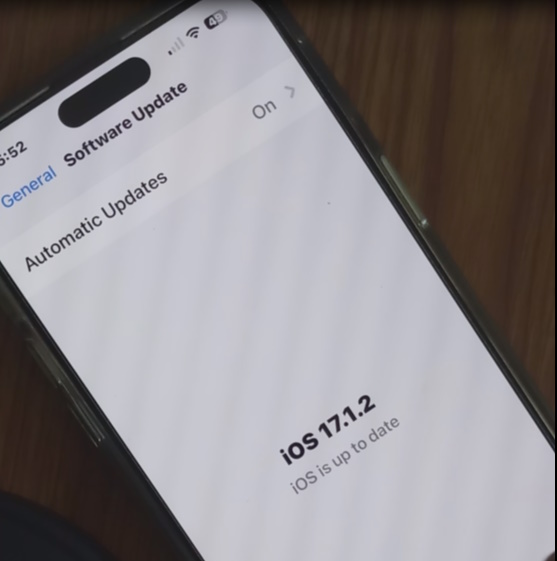
That’s all.
