How to Enable Live Voicemail iOS 17 in iPhone 15 Pro Max. Voicemail feature is abilable only for selected regions and iPhones through voicemail feature , and user can transcribe is voice messages to his friends and family . With recent iOS 17 , voicemail feature has been interoduced in iPhone 15 pro and iPhone 15 pro max variants.
Voicemail transcription enables messages transcribed into text form. Transcription will be in the form of voicemails in English language. users must ensure that quality of recording should be of higher standard for better Transcription.
How to Enable Live Voicemail iOS 17 in iPhone 15
- Open or unlock your iPhone.
- Go to Settings.

- Top on Phone settings.
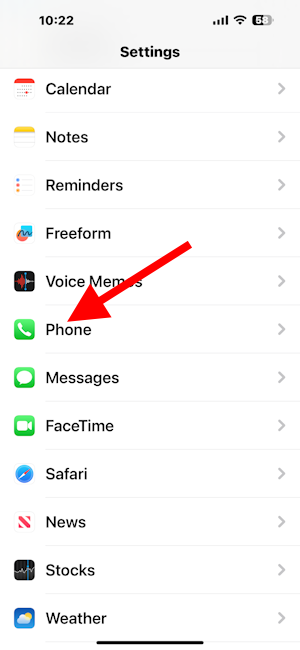
- Here scroll down and find live voicemail. Tap on Live Vpoicemail.
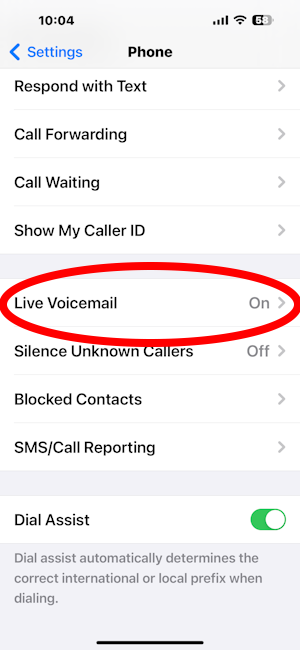
Optional: If Live Voicemail feature not available here, go through these steps: –
Step-1: Go to Settings page and look for Region and language settings.
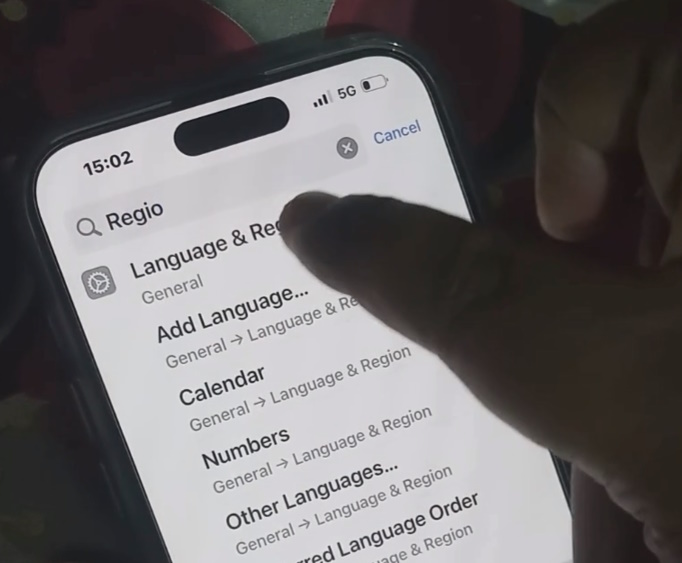
Step-2: Here go to region section and set Region either USA or Canada. Because, in latest iPhone season, Voicemail feature has been restricted to specific country or Region such as America or Canada. So once, changing reson, Live Voicemail feature will visible under Phone settings of iPhone 15 Pro or iPhone 15 Pro Max.
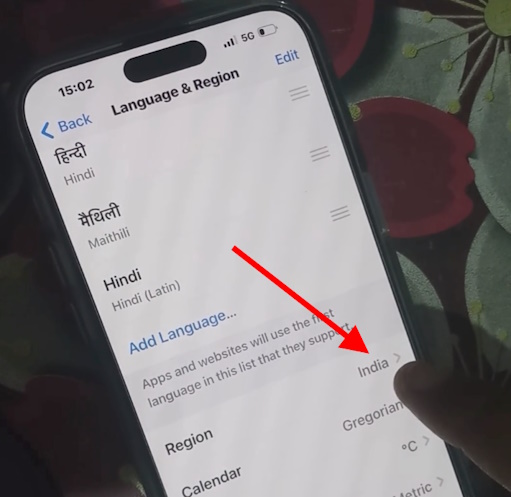
- Turn On the toggle button against Live Voicemail.
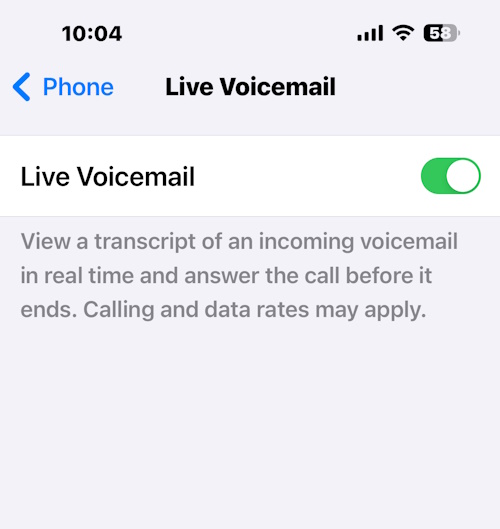
Also Read: How to use Action Button on iPhone 15 Pro Max
How to Use Live Voicemail on iPhone
- Try to call to this iPhone in which you want to create Voicemail service from another phone.
- Tap on Voicemail option on dialing screen.
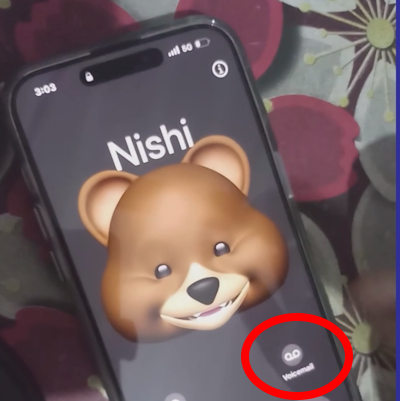
It will show in waiting mode.
After that, record your voice message. This voice message will automatically delivered to caller with a audio message fter receiving the call.
Important Points.
- When voicemail is turned On, your iPhone will reply an incomming call to hear caller’s voicemail. You must answer the call to hear caller’s voicemail as well as caller also will not be able to hear your voicemail.
- Suppose your iPhone is switched off and you have set Carrier network, the Voicemail will be sent to Carrier’s voicemail.
- If you have enabled feature “Silence unknown caller”, the voicemail will go directly without ringing iPhone.
That’s all.
