Windows 10 Security Updates Released on 09 April 2019. Microsoft has released new updates as usual on its tuesday patchday i.e 09 April 2019 and addressed several known issues. Spectre microde is one of them which is related to KB4465065, KB4346084, KB4346085, KB4346086, and KB4346087 Windows 10 versions 1809, 1803, 1709, 1703 and 1607 sequentially. Microsoft has updated the spectre microcode updates again. This update also highlighted multiple improvements in stop error for SSH client program, Group Policy editor stops responding, and applications that use MSXML6. Microsoft has tried out to solve these fixes in Windows 10 security Updates Released on 09 April 2019. We will discuss all of above one by one.
Windows 10 Security updates Spectre Microcode details
The list of Windows 10 Spectre Microcode Update April 2019 are as under. You may download this update to go through the following link mentioned against each from the Microsoft Update Catalog website.
| 1 | Windows 10 version 1809 | KB4465065 | Get here |
| 2 | Windows 10 version 1803 | KB4346084 | Get here |
| 3 | Windows 10 version 1709 | KB4346085 | Get here |
| 4 | Windows 10 version 1703 | KB4346086 | Get here |
| 5 | Windows 10 version 1607 | KB4346087 | Get here |
KB4493441 Windows 10 1709 16299.1087 Patch Tuesday Update 9 April 2019
Microsoft addressed KB4493441 issue for Windows 10 1709 on this patch Tuesday. This update highlights many enhancement in windows 10 like as Group Policy editor stops responding, in stop error for SSH client program, and applications that use MSXML6. Microsoft has tried to fix all above mentioned issued in the patch released on 9 April 2019.
How can be this patch found? You will get the patch automatically, but if you have keep it disable on your system, then you would have make it enable first. In case, you want to download KB4493441 as standalone package you can follow the link at last of this topic.
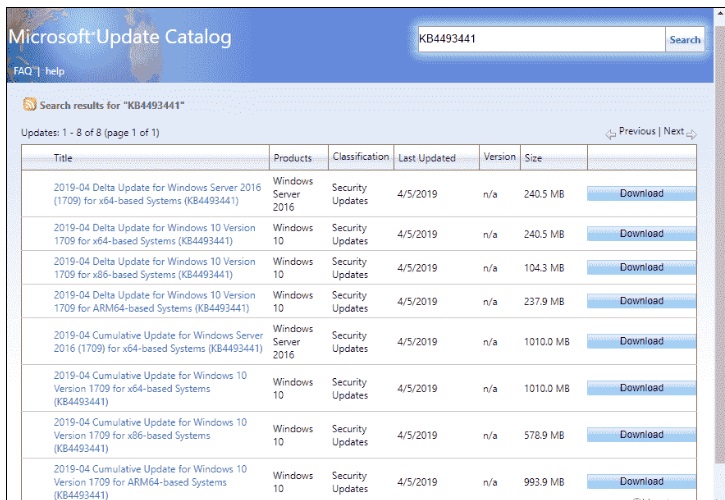
Details of Improvements and fixes of KB4493441 Windows 10 Security updates 1709 16299.1087 Patch Tuesday Update
The following are the main fixes and improvements of this patch –
- Sometimes one application that use MSXML6 slow responding if an exception was kept in middle of node operation. Microsoft has tried to address and solve this restriction In KB4493441..
- When a user try to edit a Group Policy Object (GPO) for Internet Explorer 10 (IE10) Internet settings, a restriction imposed on it to stop. Microsoft has addressed this issue in this updates.
- The patch works on a stop error that takes place when attempting to start the Secure Shell (SSH) client program from Windows Subsystem for Linux. The problem occurs if the program start with agent forwarding enabled using a command line switch (ssh –A) or a configuration setting.
- Sometimes a user have to face a problem when he tries to start per font end-user-defined characters (EUDC). And a result the system display a error that is called blue screen of death. Microsoft has addressed this issue and resolved via this windows 10 cumulative updates 09 April 2019.
- The Patch Tuesday includes Security updates to different components of Microsoft OS and Dev.
KB4493441 Known issues
Subsequent to receiving this update, Custom URI Schemes for Application Protocol handlers may not open corresponding application for local intranet and trusted sites on (IE) Internet Explorer.
Workaround
make a Right-click on URL link to open it in a new window or tab Or enable Protected Mode in Internet Explorer for local intranet and trusted sites.
- Go to Tools => Internet options => Security.
- Under Select a zone to view or change security settings, choose Local intranet and then select Enable Protected Mode.
- Now choose Trusted sites and then select Enable Protected Mode.
- Select OK.
- Go to Tools => Internet options => Security.
- Under Select a zone to view or change security settings, choose Local intranet and then select Enable Protected Mode.
- Now choose Trusted sites and then select Enable Protected Mode.
- Select OK.
- Re-start the browser for making these effective.
Microsoft is trying to resolve Custom URI Schemes issue and will offer an update in an upcoming release.
How to find windows 10 security updates 09 April 2019
You should install latest SSU before updation of KB4493441 as suggested by Microsoft. This method will help you to find better result while installing the patch process of update get effective.
Windows Update will provide the latest update of (KB4485448) patch automatically. However, you may obtain the standalone package of this SSU from Microsoft Update Catalog.
Now follow the instructions to download Windows 10 security updates KB4493441 and install –
- Open Windows Settings app.
- Select Update & Security.
- Go the right pane on the subsequent screen and click on Check for updates.
If you are facing any difficulties to get this patch then navigate to the Microsoft Update Catalog and download KB4493441 as standalone package.
Microsoft finishes support for Fall Creators Update in Windows 10 security updates 09 April 2019
Microsoft announced to finish support for Fall creators update in Windows 10 security updates 09 April 2019 (Pro and Home). So it is the last patch of updates in 09 April 2019 cumulative updates and if you are still running it, you should upgrade your device to a newer version to continue receiving the monthly cumulative updates.
Microsoft has addressed various other windows security issues and tried to fix them. We will discuss all in our next topic. Be continue with www.tips-howto.com.
Thnx…

2 thoughts on “Tips : Windows 10 Security Updates Released on 09 April 2019”